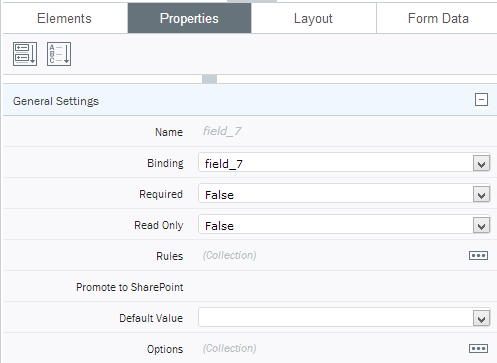Applies to:
- Winshuttle Foundation
Radio Button
With a radio button, you can create a list selectable options in a format similar to a multiple-choice test. Only one option can be selected.
In addition to its general properties, you can configure the following properties for Radio buttons:
- Selection Size: The size of the radio buttons in the form.
Configuring radio buttons for your form
After inserting the initial radio button list, you can configure its basic properties in its properties page (shown above).
|
To edit the properties for individual items shown in the list of radio buttons, click a radio button to configure its properties. The Properties pane presents the following additional options:
Promote to SharePoint
|
|