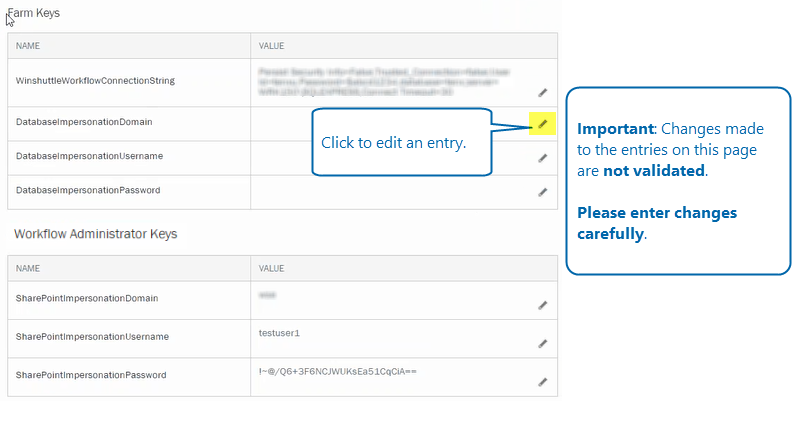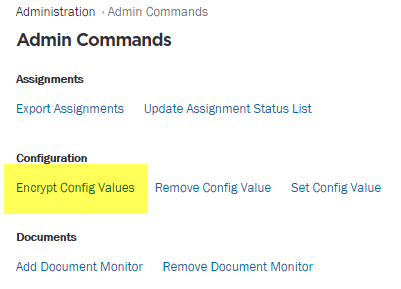Applies to:
- Winshuttle Foundation
Winshuttle Workflow Farm Configuration
Back to
Server Admin topics
Use the Farm Configuration page to review or change your Farm Configuration.
Only SharePoint Farm Administrators can view the information displayed on the Farm Configuration page.
Note: Changes made on the Farm Configuration page are not validated. Please enter information carefully.
Farm Keys
In the Farm Keys section you can change the following:
- Winshuttle Workflow Connection String
- Database impersonation domain
- Database impersonation username
- Database impersonation password.
The Farm Keys are always shown in plain text format, but they are stored in an encrypted format.
Workflow Administrator Keys
In the Workflow Administrator Keys section, you can change the following:
- SharePoint impersonation domain
- SharePoint impersonation username
- SharePoint impersonation password
These keys are shown in the same format as they are stored in workflow database: i.e. in plain text format if stored in plain text format and in encrypted format if stored in encrypted format.
ImportantIf you change the SharePointImpersonation settings in this section, they will be stored and displayed as plain text on this page. Run the Encrypt Config Value command from the Administration / Admin Commands page to encrypt these values. See Admin Commands for more information. |
|