Applies to:
- Winshuttle Foundation
Winshuttle Workflow Design Configuration
Back to
Server Admin topics
Use the Workflow Design Configuration page to:
- Review plugins, participant resolvers, and form controls
- Export lists of plugins, participant resolvers, and/or form controls to .CSV files
- Add or configure plugins
- Add or configure form controls
- Add or configure participant resolvers
Note: Changes made from this page will be applied to the current Web application and any Web applications sharing the same Workflow database with it
View plugins, form controls, and participant resolvers
Back to topTo view a list of Plugins, Participant Resolvers, or Form controls, click the number in the Quantity column.
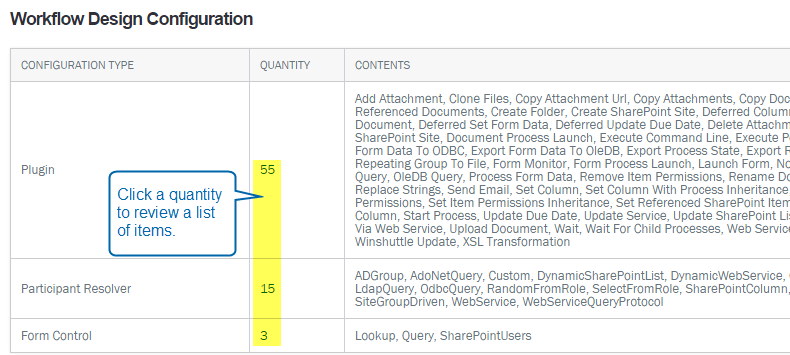
Exporting a list of plugins or form controls to .CSV file
Back to top- In the list, at the right-hand corner of the screen, click Export.
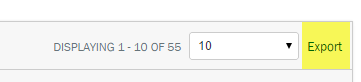
- Type a filename, and then click Save.
