Using the Winshuttle Workflow Health Monitor
Back to
Logs & Reporting topics
Use the Health Monitor page (first available in Winshuttle Workflow v10.9) to do thing such as:
- View warning messages that may indicate potential problems and how to fix them
- View I/O (Input/Output) warnings that can assist with debugging
The parameters for Health Warnings are contained in 8 keys that are configured on the Configure Options page and described below under Health monitor configuration keys.
Tip: You can copy/paste text from the Health page into the Search box on the Logging page to help locate, identify, and/or troubleshoot potential problems.
The Health page
To filter warning messages
- Use the Drop down menus under Period, Status, and/or Type, and then click Search.
- You can also sort the list by clicking the drop-arrow in the table headings to sort by Type, Identity, Last Occurrence, etc.
To delete warning messages
- Select a checkbox for an individual warning, or select the top-most checkbox to select all.
- Click Delete Selected Reports to delete the reports.
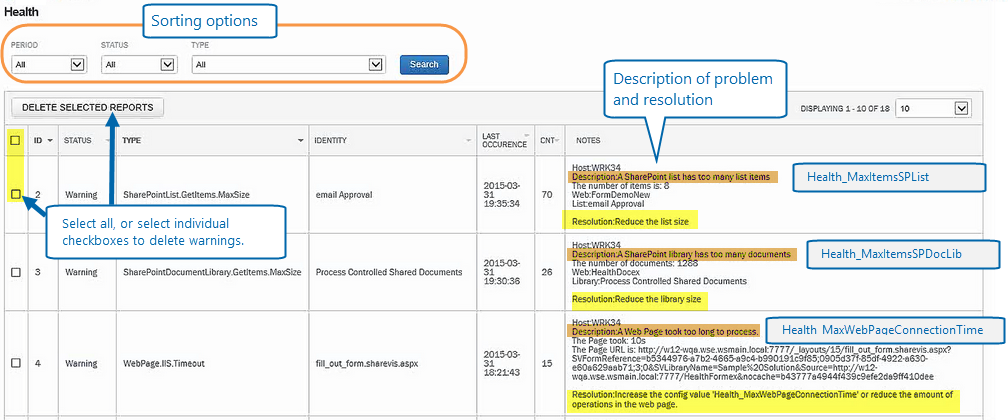
Health monitor configuration keys and descriptions
Key |
Description |
Default Value |
|
Health_MaxDatabaseConnectionTimePercent |
The maximum percentage of allowed time that a connection to a database can take before it is considered unhealthy. For example, if the connection timeout is 90 seconds and this value is 50 (50%), then any query that takes more than 45 seconds will trigger a warning. |
75 |
|
Health_MaxFormXMLBytes |
The maximum size (in bytes) a FormXML string can become before it is considered too large. |
250,000 |
|
Health_MaxItemsSPDocLib |
The maximum number of files in a SharePoint document library before it is considered too large. |
5000 |
|
Health_MaxItemsSPList |
The maximum number of items in a SharePoint list before it is considered too large. |
5000 |
|
Health_MaxTimeSPDocLibQuery |
The maximum time (in seconds) that a document library query can take before it is considered too much time and unhealthy. |
60 |
|
Health_MaxTimeSPListQuery |
The maximum time (in seconds) that a list query can take before it is considered unhealthy. |
60 |
|
Health_MaxWebPageConnectionTime |
The maximum time (in seconds) that a web page (form) can take to process before it is considered unhealthy. |
60 |
|
Health_MaxWebServiceConnectionTimePercent |
The maximum percentage of allowed time that a connection to a Web service can take before it is considered unhealthy. For example, if the timeout is 90s, and this value is 50, then any call that takes more than 45s will trigger a warning. |
75 |
