|
|
|
Back to |
Managing query files
The query manager provides a way to see an overview of the most relevant query files and to search for relevant query files on your computer.
To open query manager
- On the Most Recent Files and Favorites pane, click Query Manager
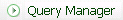 .
.
To see details of a file
- Click a file in the List of files pane on the left to see its details appear in the main pane.
To search for a file in within a file or across Query Manager
- Type a user name, a field, a table name, or a date, and then click Search. You can use wild cards. The returned files are listed in the main pane.
To open a file in Query Manager
- Double-click on a file in the list in the left pane or main pane to open the file in the three-pane screen.
To delete a query file
- In the List of Query Files, right-click the file you want to delete. Click Delete Query.
- You are prompted to confirm whether you want to delete the file. Click Yes.
|
Also in this section |

 Home
Home Back
Back Forward
Forward Contents
Contents Index
Index Product Help
Product Help Support
Support Print
Print Feedback
Feedback Trademarks
Trademarks Back to top
Back to top


