|
|
|
Back to |
Step 7. Submit
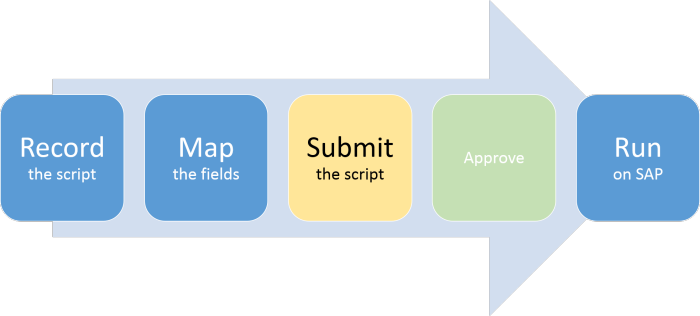
The next step is to submit the script and data file for approval.
After you submit the script and a reviewer approves it, you will receive an email notification that the script is ready to be run.
|
Also in this section |
|
|
|
Back to |
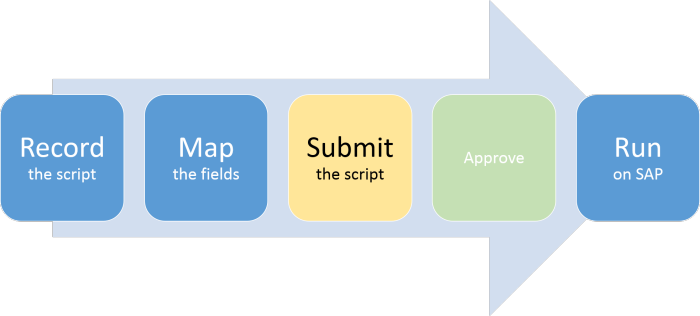
The next step is to submit the script and data file for approval.
After you submit the script and a reviewer approves it, you will receive an email notification that the script is ready to be run.
|
Also in this section |