|
|
|
Back to |
Step 6. Map
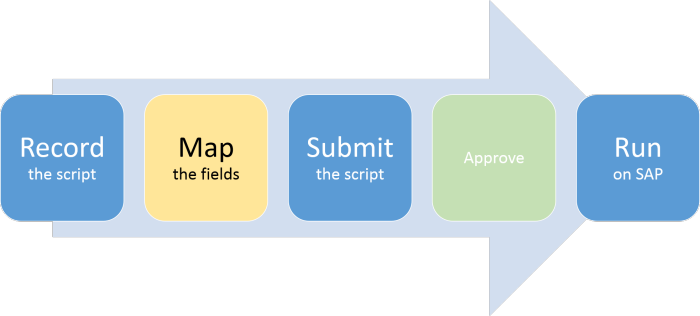
After you record the business process (the t-code), you map the columns in your data file to the recorded fields. The mapping tells Transaction where to upload the data in SAP. (You can also change the mapping direction for a field, so that Transaction downloads data from SAP.)
For a look at mapping, see Introduction: Mapping the data source to the recording.
After the fields are mapped, it's time for the next step: submitting the script.

 Home
Home Back
Back Forward
Forward Contents
Contents Index
Index Product Help
Product Help Support
Support Print
Print Feedback
Feedback Trademarks
Trademarks Back to top
Back to top


