|
|
|
Back to |
A1 Dataloader
TRANSACTION supports A1 Dataloader script files. Dataloader scripts can be imported into TRANSACTION. The Excel mapping and run properties are retained.
Dataloader scripts are stored in the folder \\mydocuments\A1_DL_Projects.
Importing a Dataloader project
To import a dataloader project
- On the Tools ribbon, click Import
 .
. - In the Import dialog box, enter the name of the file you want to import. A dataloader project has the extension .DLPrj. Click OK. The project is imported into TRANSACTION.
- The Run panel displays the new .TxR file as an untitled file. Click Save As to name the file. You can now run the script.
To import an Easy Tester file
- On the Tools ribbon, click Import
 .
. - In the Import dialog box, enter the name of the file you want to import. An easy file project has the extension .ETF. Click OK.
The project is imported into TRANSACTION. The first script in the chain appears in the Run panel.
Before you run new dataloader scripts in TRANSACTION
- Before you run a script that has been imported from Dataloader, remove the # prefix from Excel cells.
- Before you run a script that contains [+3] loop, go to the mapper and convert the loop to Index- based loop.
- Before you run a script with multiple loops, the representation of data in Excel should look the following examples:
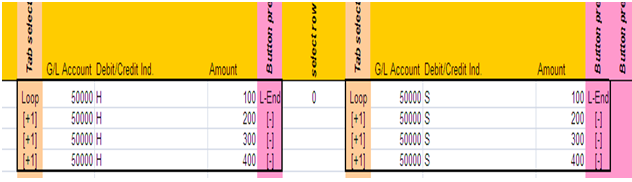
Dataloader Excel files with multiple loops.
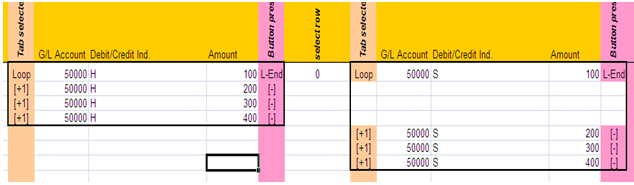
In the example above, data from the first line item of the second loop is put in the Header row, not in the line items row.
Mapping for imported Dataloader files
TRANSACTION recognizes the Dataloader column mapping and interprets it by mapping the field names to individual columns. If you want, after Dataloader files are imported, you can change the native Dataloader mapping in TRANSACTION.
Looping
In mapped files, Dataloader uses symbols to indicate the loops: [+n] for the start column and [-] for the end column. Loop and End Loop commands are not included in the converted script, but the resulting Excel sheet indicates the presence of loops with these symbols at the start and end of each applicable row. Dataloader supports four types of loops: [+1], [+2], [+3], [+4]. However, in TRANSACTION, the specific type of loop is not indicated. Note: Multisheet loops are not available for files imported from A1 Dataloader.
[+3]
After conversion from A1, [+3] must first be converted to an index loop. For more information on index loops, see Expert Tab: Do...While Loop.
Verify Text
In TRANSACTION, use the IF to verify text condition to test whether a value in an Excel column is the same as in SAP or not. If the values are the same, "Test passed" is added to the mapped column as a comment. If the values are different, "Test failed" is added to the mapped column as a comment. Text that is verified is not appended, changed, or deleted.
NOTE: IF to verify text can be used only when GUI scripting is enabled.
You cannot compare text across screens. The text you are comparing must be on the same SAP screen.
To set verify text
- In the Mapping pane, click the Expert tab.
- Click Condition.
- Click IF to Verify Text.
- Select the SAP field to compare. Click Compare with Column, and then specify the column in the Value box. Click OK.
Get+Set Value
When an imported Dataloader script is displayed in Excel and if it has been recorded with GUI scripting, Get+Set Value downloads a value from SAP to one column, and then uploads the updated value from another column, all within the same sheet. After the AI file is imported, the Excel file, the marker %GSVal indicates the columns where the specified downloaded values will be added.
Script chains
TRANSACTION imports chained Easy Test File scripts. When chained scripts are run, TRANSACTION uses only the SAP credentials that are attached to the first script.
If a script in a chain is disabled in Dataloader, it is not possible to load that script. To load it, you must go into Dataloader Manager and enable it.
Dataloader commands not supported during conversion
The following commands are not supported during conversion:
- Auto logon
- Open Sap logon pad
- Run with recorded data
- Minimize SAP window
- Inverse rows of table controls before run
|
Also in this section |

 Home
Home Back
Back Forward
Forward Contents
Contents Index
Index Product Help
Product Help Support
Support Print
Print Feedback
Feedback Trademarks
Trademarks Back to top
Back to top


