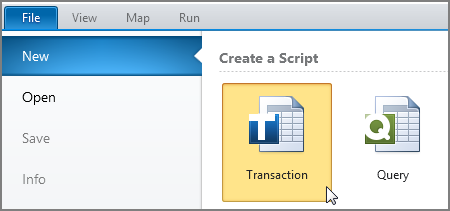Getting started with Studio 20.2
For instructions on downloading, installing, and activating Studio, see the four-step getting started guide, starting with Step 1. Download.
When you're ready to create a Transaction script, the process will look like this:
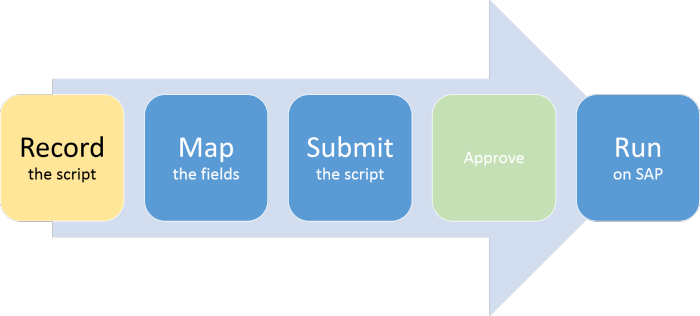
The process for creating a Query script will look like this:
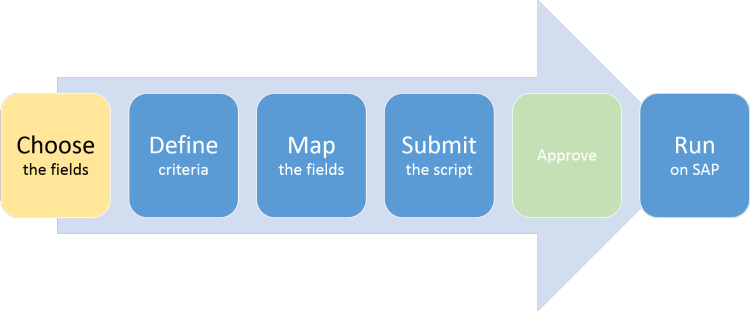
Next, read through Setting up Studio. Then open Studio and choose the operation that you want.