Rebuild EPIM Database Indexes
The database indexes used by EnterWorks may become fragmented over time, which can significantly impact query performance. To address this, the indexes should be rebuilt on a regular basis, such as weekly. You may also want to rebuild them if many changes have been made to the EPIM database.
In the process of rebuilding the indexes, you will be directed to run theIndexFragmentation script. To determine how
frequently indexes should be rebuilt, rebuild the indexes, then immediately
afterward create a baseline report by running the
IndexFragmentation script again. Save the baseline report,
then at periodic intervals, (daily or weekly), run the script again and
compare the new report to the baseline report. Specifically, look for tables
with a large page count and a high increase in fragmentation. If the
fragmentation is increasing dramatically, consider rebuilding your indexes
more frequently.
To rebuild the EPIM database indexes:
- Connect to the EPIM database using SQL Server Management Studio.
-
Copy the
IndexFragmentationscript and run it in SQL Server Management Studio. -
In the Results, select the Table column for the rows that
have an avg_fragmentation_in_percent column value of 20 or higher.
Right-click the selected rows and click Copy with Headers.
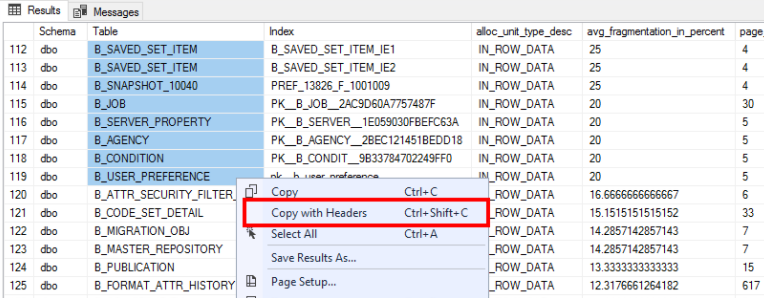
-
Paste the rows to an empty Excel spreadsheet.
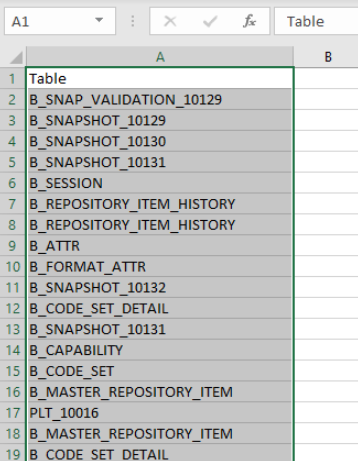
- Sort the spreadsheet on the Table column.
- Select the rows you just pasted and click the Remove Duplicates button.
- Check the My data has headers and the Table checkboxes, then click OK.
-
Copy the text:
=CONCATENATE("ALTER INDEX ALL ON ", A2, " REBUILD")to the B2 cell of the spreadsheet: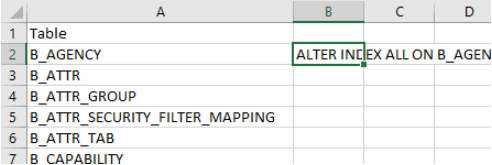
-
Copy the value of the B2 cell and paste it to the B column
cell for all the other rows except the header. This will result in all the
B column values changing to
ALTER INDEX ALL ON <table-name> REBUILD.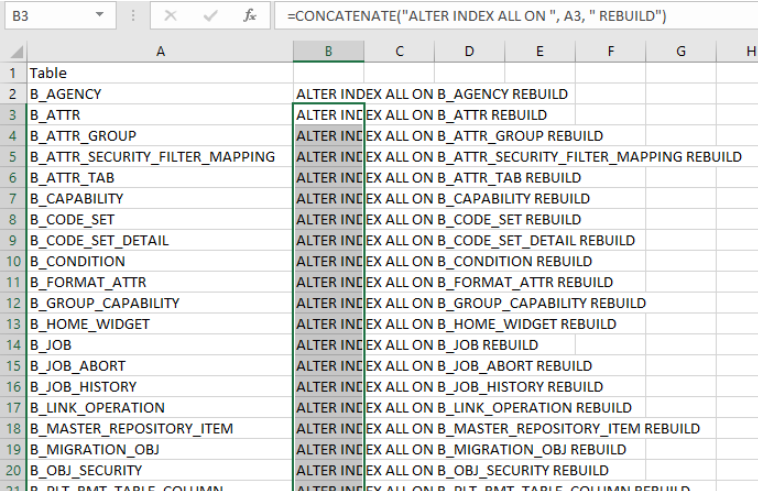
-
Copy the contents of the B column and paste it in the SQL Server
Management Studio's Query window.
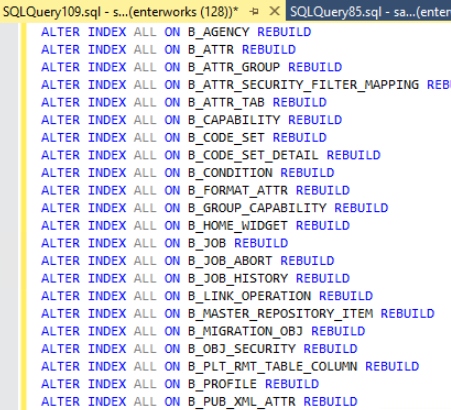
- Run the commands. Depending upon the total number of records, this operation may take some time.
