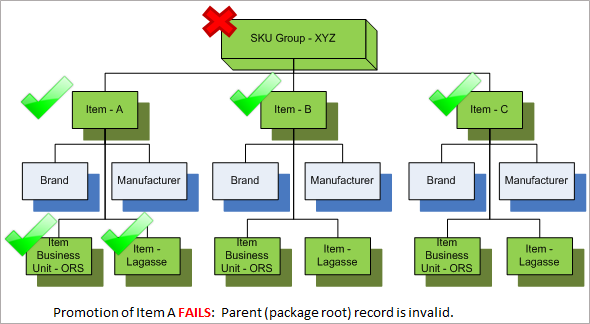Package Promotion in Detail
The example below shows the use of a package defined from the root of SKU Group. Item records are linked to the SKU Group record. Brand, Manufacturer and Item Business Unit records are linked to each Item record. The SKU Group, Item, and Item Business Unit records are designated as Package-Dependent. This means that if any records within the package have a severe validation error, the Package-Dependent records will NOT be promoted to Production. The Brand and Manufacturer records are not designated as Package-Dependent, so they will be promoted to Production even if records in the Package are deemed invalid.
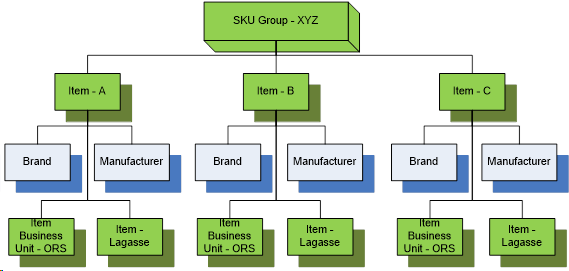
The Package Promotion capability supports the ability to promote sibling non-root records independently. In the example above, Item A, Item B, and Item C are sibling records because they belong to the same SKU Group XYZ. If Package Promotion is launched on the Item records instead of on the SKU Group record, the promotion of Item A is possible even if Item B or Item C are invalid. This assumes that SKU Group XYZ is valid and that Package-Dependent children of Item A are also valid.
Below are possible scenarios in which Package Promotion is invoked for Item A. Check marks indicate valid records; an ‘X’ marks invalid records.
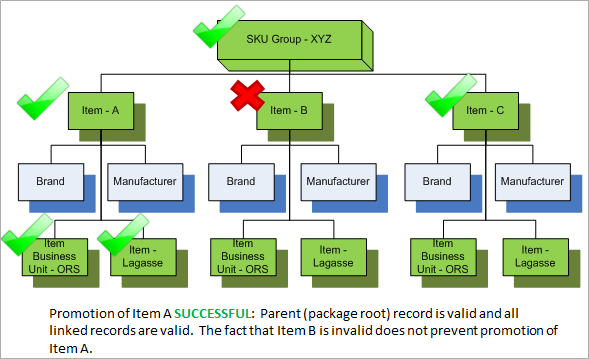
If the EnterWorks implementation utilizes validation levels (see Record Validation ) to control the quality of the data made available for Syndication and Publication, the Package Promotion processing uses the validation level settings of the records being promoted to determine which validation rules to apply. Only applicable validation errors are included in the Package Promotion report. If validation errors are found, correction files will be generated that list the records containing the errors. If many validation errors are found, a log update file will also be generated. These files will be included in the same ZIP file as the Package Promotion report.
Validation levels for records can be set manually. The Package Promotion capability also provides a mechanism for automatically setting the validation level of all the records in the package to a designated minimum level (depending on the Package Promotion configuration settings). The automatic setting of the validation level will only raise the validation level on qualifying records – it will not lower the level. For example, if three of the five items in the package promotion are currently set to validation level C and the other two are set to level A, initiating the package promotion with a validation level of B will only raise the three records from C to B. The other two records will remain at level A.