Troubleshooting Remote Server Errors
This section discusses possible errors you may experience when using remote servers.
Module Not Licensed
The remote server must have the license for both the module and the mode of execution you are trying to run, either batch or real-time. The license on the remote server may be different from the license on the local server. Log in to the remote server using Management Console and verify that the correct license is installed. You must log in with an account that has administrative privileges in order to view license information.
Remote Server Not Available
If the remote server is not running or is not reachable for any other reason, the remote services will become unavailable in Enterprise Designer and Management Console. You will see a yellow hazard icon in the status bar at the bottom of the screen:

Click this icon to see an error message that describes which remote servers are not available.
In addition, in Enterprise Designer any stages that use a remote stage will be replaced with an icon showing you the stage is no longer available:
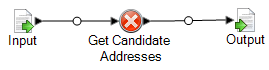
Routing Has Changed
If you delete or undeploy a service that is installed both locally and remotely and has been routed through a remote server, and then click that service within Management Console, you will see a routing change indicator (a blinking exclamation point) next to the routing button on the Options tab for that service. This indicator means the routing has changed for that service.
