Remote Servers
A remote server is a separate Spectrum™ Technology Platform server that handles processing for a specific service or services. When a processing request comes to your main Spectrum™ Technology Platform server, either through a service request or through the execution of a flow, the processing for the service is routed to the remote server.
- Improved performance, especially for web service and API calls. For jobs, there may be some performance improvement, but the time it takes to send data across the network to the remote server may offset any performance gains.
- Ability to perform database updates on individual modules without interrupting the availability of other modules. For example, if you need to update a postal database for the Universal Addressing Module, you could install the update by stopping just the remote server handling the Universal Addressing Module, allowing other modules to remain available on other remote servers.
- Startup time can be reduced. With all modules on one server, it can take a long time for the server to start up. With modules installed on separate servers, each server will start up more quickly.
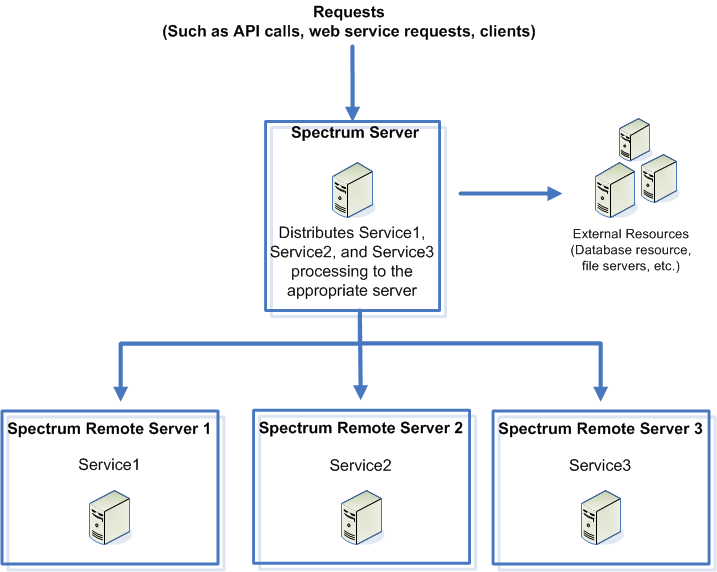
To determine if a service is eligible for routing to a remote server, open the Management Console, click that service, and see if the Routing button at the bottom of the Options tab is enabled.
To view a list of remote servers, open Management Console and go to .
Tools deployed with a particular module, such as database resource tools, are available only on servers where that module is installed. For example, if the Enterprise Geocoding Module is installed only on a remote server, the tools, such as the database resource tools, will only be visible in Management Console only if you log in to the remote server. If you log in to Management Console on the local server, the Enterprise Geocoding tools would not available.