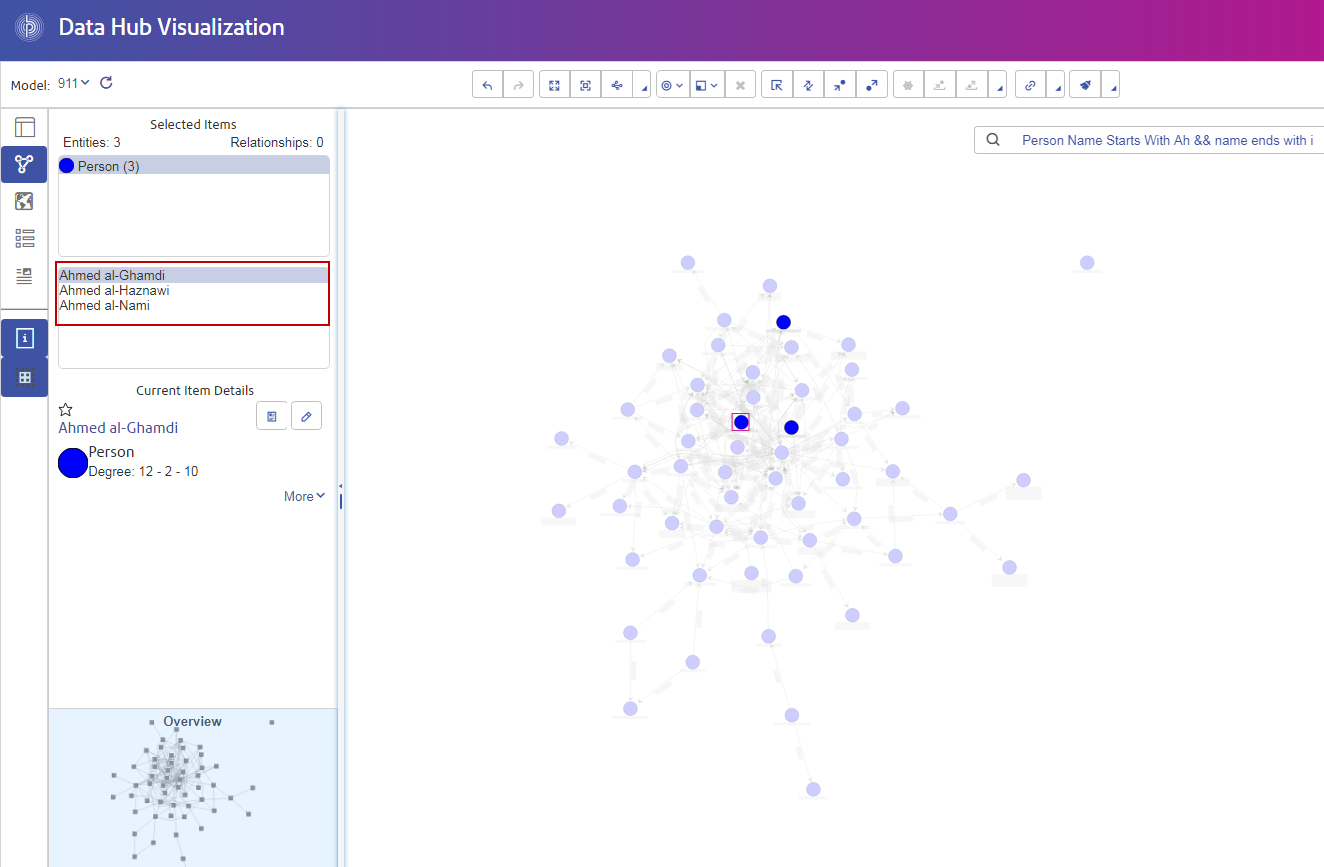Browsing Results
As you enter each step of the query into the search bar, Data Hub Visualization will dynamically return type-ahead suggestions based on the model's metadata. After you enter the original query that yields results, you can then conduct subsequent, iterative browsing that is driven off of those initial results.
The steps below depict a query of terrorism data from beginning to end and are looking for a 9/11 hijacker whose name we know begins with "Ah" and ends with "i".
- Person—We know that the people in this database are represented by an entity type of "Person".
- Name—We know that "Person" entities have properties called "Names".
- Starts With—We know the first two letters of the hijacker's name.
- Ah—We know those two letters are "Ah".
- &&—We need to use the "and" condition to search both first and last name information.
- Name—Again, we know that "Person" entities have properties called "Names."
- Ends With—We know the last letter of the hijacker's name.
- i—We know that letter is "i".