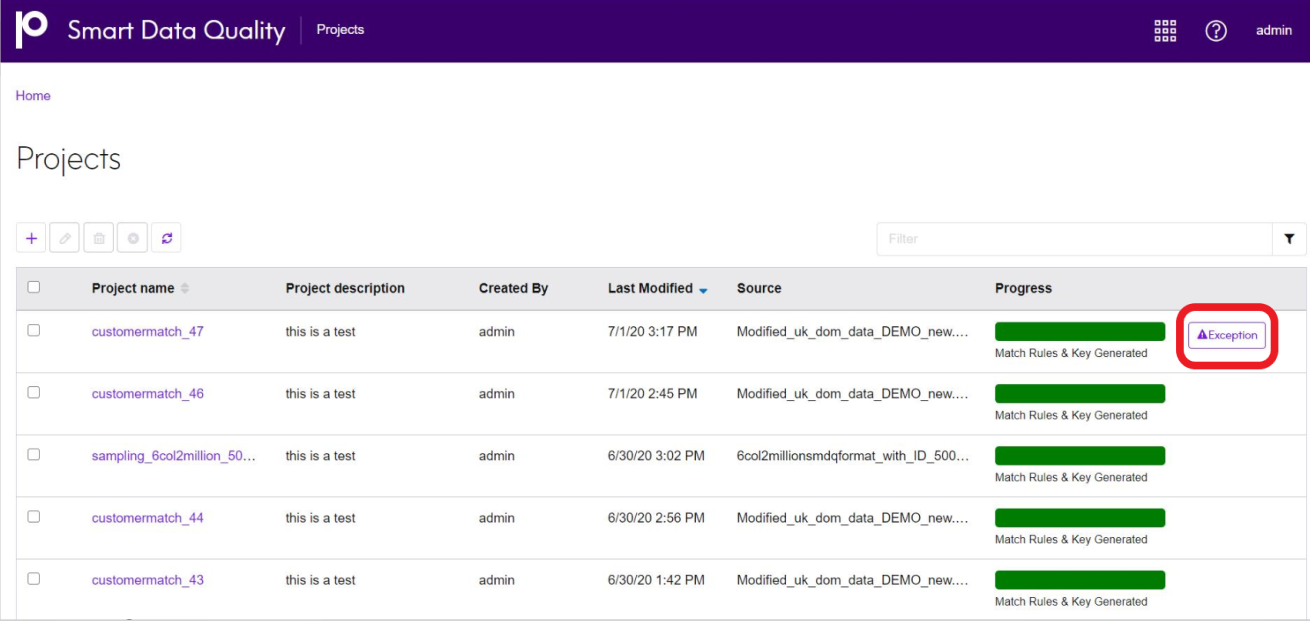Improving match rules
The Data Stewardship provides tools for reviewing, modifying, and approving records that failed automated processing or that were not processed with a sufficient level of confidence. In Data Stewardship, you can manually enter correct or additional data in a record. For example, if a customer record fails an address validation process, you could use the search tools to conduct research and determine the customer's address, then modify the record so that it contains the correct address. The modified record could then be approved and reprocessed, sent to another data validation or enrichment process, or written to a database, depending on your configuration. You could also use Data Stewardship to add information that was not in the original record. In addition, the Data Stewardship Manage Exception page enables you to review and manage exception record activity, including reassigning records from one user to another. For more information on exception processing, see Spectrum Stewardship.
Click the Exception button to process the exceptions. The match rules get updated automatically based on the modifications made to the records. You can view the updated rules in the Match Rule tab of the Analyzing Results page.