Viewing Validation Messages
If you have not yet placed entities on the workspace or you have not connected entities, you will see validation messages similar to the ones shown here in the same space where the Expression Editor normally appears.
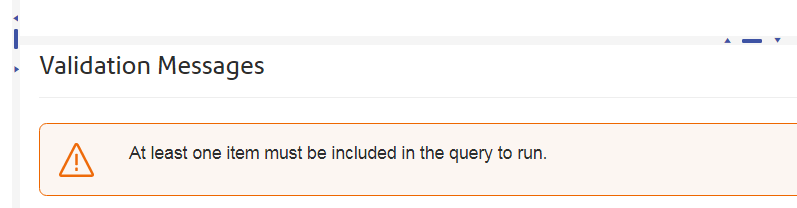
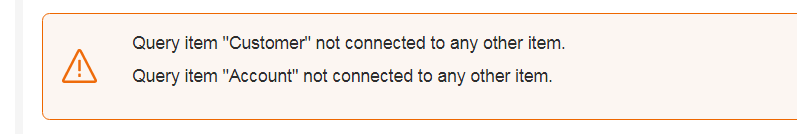
If you are not sure which part of the query caused the error, hover over the error message to select the element causing the problem in the workspace.
Note: If Context Graph Visualization returns a validation message while you are running a query it is possible that the query is not supported in the current version of Spectrum Technology Platform. The error message should provide appropriate information.
