Creating a New Map Project
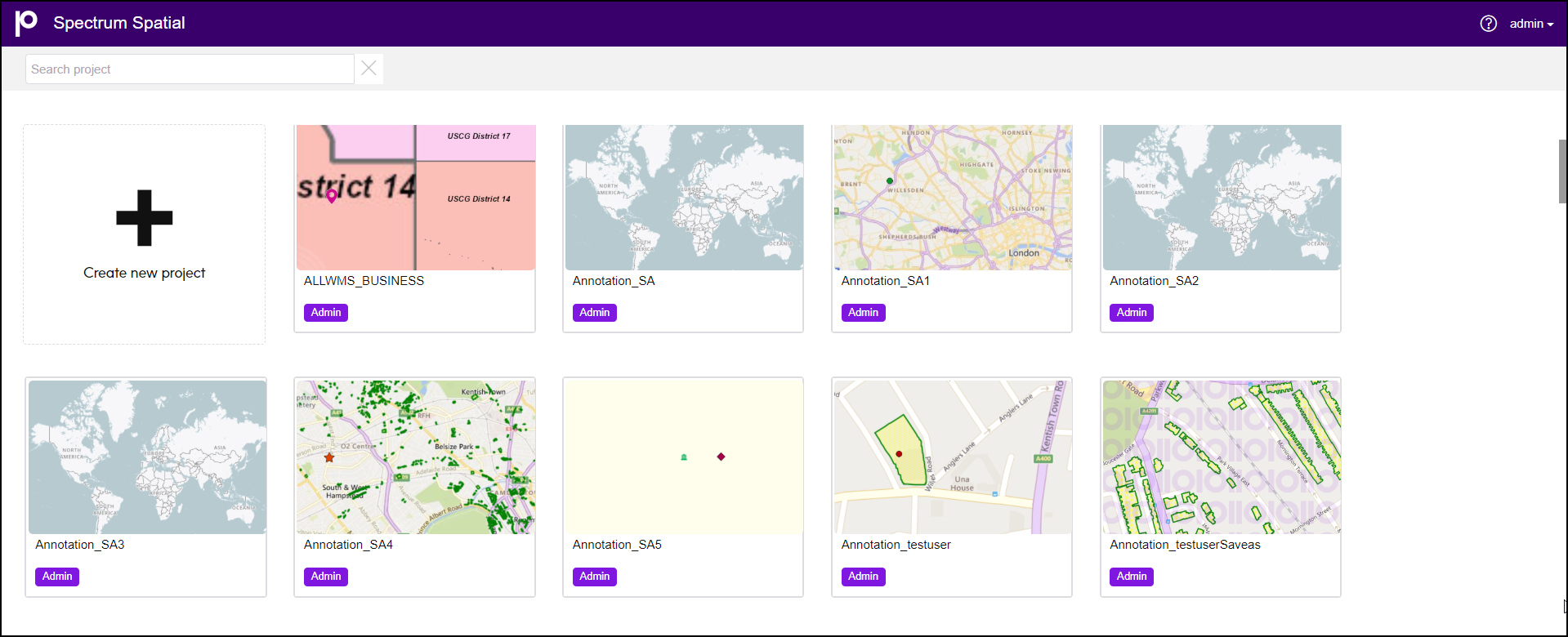
To create a new project, follow the steps given below:
-
Click the
 icon on the
Create new project tile to create a new project.
A Name your project dialog box appears.
icon on the
Create new project tile to create a new project.
A Name your project dialog box appears. -
Enter the name of your map project.
Note: The map project name:
- must contain only characters from the Latin alphabet
- must not contain any spaces or special characters
- is case sensitive
- Click Create New button.
- Base Map
- Business Map
- Project Settings
- Profile Settings
- Find My Nearest
- Extents
- Permissions
Note: A new map project is initially populated with the base maps and settings of the
default map project. After you have created a new map project, you can open or edit
it.
