Applies to:
- Winshuttle Foundation
Button
With the Button element you can create a custom button in a form. The button can be configured to perform any of the following functions
Button |
Description |
| Approve | Approves the form and moves it to the next step in the workflow. |
| Cancel | Cancels action taken on the form and returns without submitting the form. |
| Complete | Completes the form. |
| Reject | Rejects the form and moves it to the next step in the workflow. |
| Save | Saves the work performed on the form. This allows task assignees to save their work on a form and complete it at a later time. No action is taken with respect to the currently executing workflow. |
| Save and route | Saves and routes the form through the workflow. |
| Run embedded plugin |
Runs an embedded plugin using the field, operator, function, and/or node(s) specified in Edit Arguments. 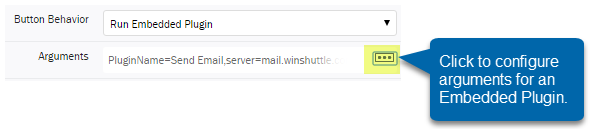
(See Working with Arguments for more information about configuring Winshuttle Composer Arguments, options, and more.) Tip: Only plugins that do not create a background job in SVService will respond immediately if they are used with the Embedded Plugin button behavior. (See below for a list.) For this reason, Winshuttle recommends using only those plugins that do not create background jobs in SVService (such as Execute Powershell Script) with the Embedded Plugin button behavior. Example: Custom Send Email PluginPluginName=Send Email,server=exchange.winshuttle.com,to=testuser1@example.com,from=workflowuser@example.com,subject=hi,body=hello |
| Delete | Deletes the current workflow item, i.e the current workflow process and its corresponding list item in SharePoint. |
| Custom |
Use a custom rule to assign to the button nearly any function, which can be used to perform a wide range of tasks, such as running a Web service, changing field data, and more.
See Working with rules for more information about rules. |
Plugins not recommended for use with the Embedded Button plugin behavior
Composer button element properties
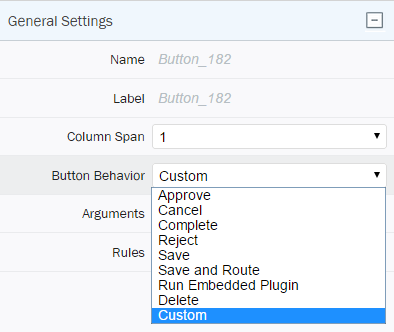
The following plugins are not recommended for use with Embedded Plugin button behavior because they create a background job to be executed by SVService. This may create unwanted delays in processing for the person using the form.
- Deferred Update Due Date
- Clone File
- Command Line
- Copy Document
- Copy Attachment
- Deferred Copy Document
- Copy Form
- Copy Referenced Document
- Create Folder
- Create SharePoint Site
- Delete Item
- Delete SharePoint Site
- Document Process Launch
- Form Process Launch
- Remove Item Permissions
- Rename Process
- Send Email
- Set Column
- Set Form Data
- Star Process
- Wait for Child Process
- Autopost
- Winshuttle Update
