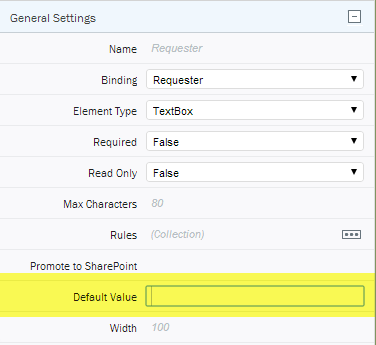Setting default values
Working with form elements
To set a default value for an element—for example, the default selection of a drop-down box—do the following:
- In the canvas, click the element for which you need to set a default value.
- In the properties pane, on the properties tab, next to Default Value, open the drop-down menu and select the value you want.
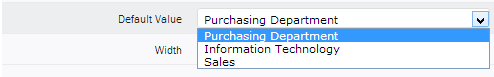
Note: Winshuttle Composer uses Default Value functionality for fields in a manner similar to Microsoft InfoPath, but you must use Composer Rules to address certain differences. See Using default values in Composer vs. InfoPathfor additional information.
Setting default values for a form field
You can also set a default value through the Properties pane (shown at right). |
|