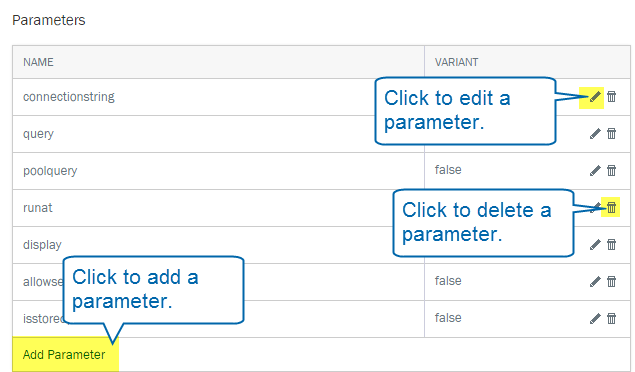Applies to:
- Winshuttle Foundation
Editing Winshuttle Workflow participant resolvers
Workflow Design Configuration
- View plugins / participant resolvers / form controls
- Export lists of plugins / participant resolvers / form controls
Related topics
On this page
Next to the name of the resolver you want to edit, click the Edit icon. ![]()
Note: Participant resolvers cannot be deleted.
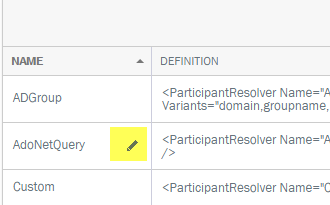
Choose an option below:
- Create with XML: Use if you have ready-made XML and wish to replace the resolver configuration with it.
- Create with the Participant Resolver Designer: Use if you want to manually configure the resolver configuration with the Participant Resolver Designer (a graphical user interface).
Edit participant resolver with XML
Back to top- Next to Create with, select XML.
- Paste the XML into the XML field.
- Click Save.
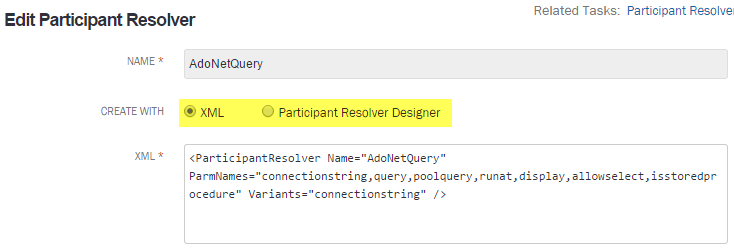
Edit participant resolver with the participant resolver designer
Back to top- To Edit a parameter, click the Edit icon.
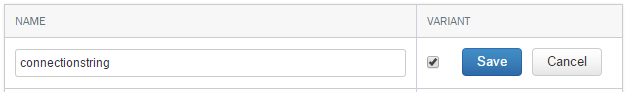
- In the name field, type the name for the parameter.
- Check or uncheck the Variant checkbox as needed.
- In the Variant column, click Save.
- (Optional): If you wish to add your own parameter, click Add Parameter, and then repeat steps 1-4 (above).
- (Optional): If you wish to delete a parameter, click the Delete
 icon.
icon. - Click Save (at the bottom of the page) to save your changes.