|
|
|
Back to |
Introduction: Mapping your fields to a result file
With Winshuttle QUERY, you can create modify a template for an output file so that when the query runs, the extracted data are arranged in the output file the way you want. Output files include Microsoft Excel, Microsoft Access, XML, text, SharePoint lists, or Microsoft SQL Server files. For more information on mapping to output files other than Excel, see the Winshuttle Query Advanced Guide.
To map fields to an output file
- Drag the field to the column where you would like the results to appear. For each mapped field, the query indicates which column it has been added to.
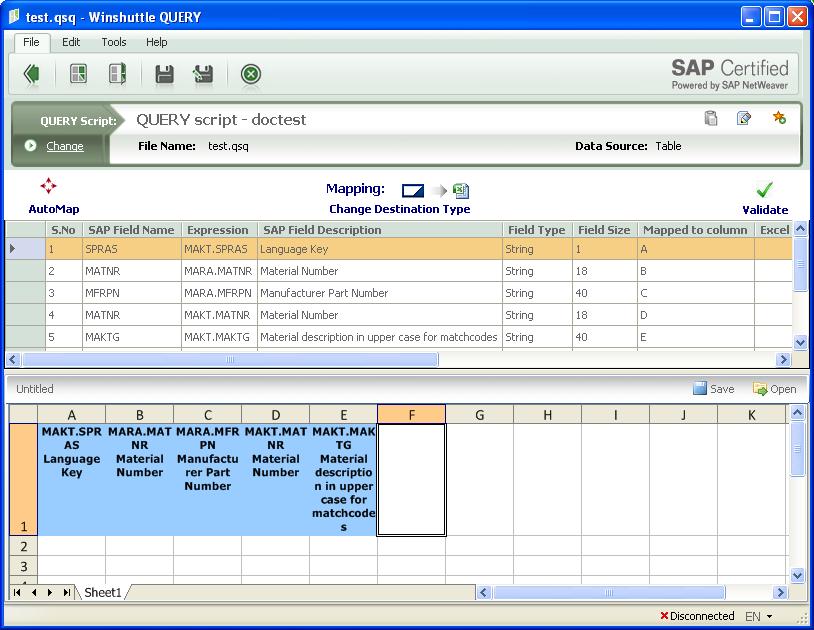
- Click the Back button.
- When you are prompted, save the preview.
You are now back in the three-pane screen and are ready to run your query.
- At any time throughout the three-step process, you can add a query to your favorites list so that you can quickly find the query. Click Add Favorites. The file then appears in the Recent Files and Favorites pane.
|
Also in this section Introduction: Getting started with QUERY Introduction: Building a query |

 Home
Home Back
Back Forward
Forward Contents
Contents Index
Index Product Help
Product Help Support
Support Print
Print Feedback
Feedback Trademarks
Trademarks Back to top
Back to top


