|
|
|
Back to |
Activating a Winshuttle license for Connect
Winshuttle Connect is a program that tracks the assignment and usage of licenses for Winshuttle products. To use Connect, you must be connected to the Internet.
If you are using a Winshuttle product for the first time—and if you know that you have been assigned a Connect license—and that the version is 10.3 or later, follow these steps to activate the software:
To activate the software through Connect
- Ensure that you have registered with the Connect account.
- On the splash screen that appears the first time you start RUNNER for QUERY, click Connect.
The Connect Login dialog box appears.
- Type in your user credentials.
The Remember my login check box is selected by default to open the program again without your entering credentials. To work offline and to schedule runs, Remember my login must be selected.
- Click OK. The program opens.
Migrating to Connect
If you already have a Winshuttle product license, you must migrate to the Connect license when you upgrade your Winshuttle product. To use Connect, you must be connected to the Internet.
NOTE: After you migrate to Connect, you cannot migrate back to a flex license.
To migrate your license to Connect
- Upgrade from Winshuttle product version 10.5 to 10.6.
- Click the program icon.
The Migrate to Connect box appears.
- By default, Connect access should be selected. Type in your email address and click OK. The request for migration is sent to your Winshuttle license admin. You will be notified by email when a license is available for you. The process may take a few days.
- If you do not want to migrate your license, click Skip this step.
The program opens by using the node-locked license. To migrate later, click the Migrate to Connect button
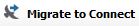 in the bottom right corner of the home screen.
in the bottom right corner of the home screen. - When a Connect license is available for you, start the program again.
The Migrate to Connect dialog box indicates that you have a Connect license.
- Type in your user name and password. Click OK.
The program opens. Your license is now a part of Connect.
- To ensure that scheduled runs can execute, click Remember Login.
Deactivating a License
To deactivate, or revoke, your license
- See your Connect license administrator.
Activating a Node-locked (Fixed Desktop) or FlexNet License
- On the splash screen that appears the first time you start RUNNER for QUERY, click Activate Product.
- On the RUNNER for QUERY license screen, click Node-locked/Network.
- Enter the Activation key in the License Activation window, along with the user information that is requested, and then click Activate License. Click Next.
- Do one of the following:
- If connected to the Internet:
- On successful evaluation license activation, you have the option launch the program (selected by default). Click to clear the Launch Application check box if you do not want to launch the application immediately after license activation.
-or-
- If not connected to Internet:
- Internet Explorer opens. Follow the on-screen instructions to complete your activation.
Note: Location of the license file is dependent on the version of Windows run on the client machine:
For Windows 7/Vista: C:\ProgramData\Winshuttle\license
For Windows XP: C:\Documents and Settings\All Users\Application Data\Winshuttle\license
|
Also in this section New Features in Winshuttle RUNNER for QUERY versions 10.6/10.7 Getting help in Winshuttle RUNNER for QUERY |

 Home
Home Back
Back Forward
Forward Contents
Contents Index
Index Product Help
Product Help Support
Support Print
Print Feedback
Feedback Trademarks
Trademarks Back to top
Back to top


