Map query fields to Access
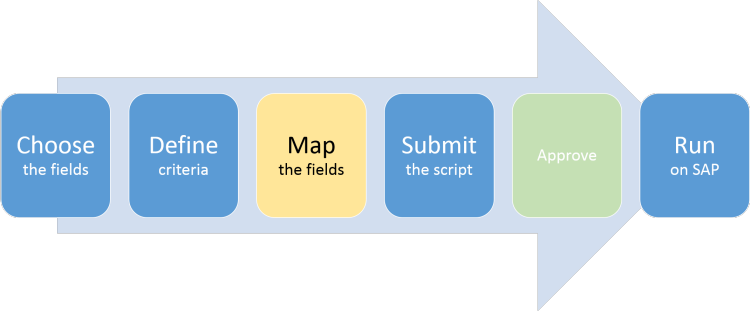
- Click the Mapper tab, or click the Map tab on the ribbon.
- Do one of the following:
- Click Auto Map.
- Drag each field from the Mapper to the data file preview.
- Click Add Column and add each field.
- Open an existing database file and drag fields to the columns.
Tip: If you are using a new, unnamed database file, you can rename or delete a table: Right-click the table name in the Data Set panel, and then choose the option that you want.
The next step is to submit the script.