Promote a property
To route a data file to different departments based on the value of a custom column in Foundation, you can promote an Excel property and associate it with the custom column.
Record the script and customize the data file
- Open the data file in Excel.
- Click a cell and rename it by typing the new name in the Excel Name Box.
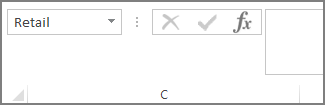
- Click the File tab, click Properties, and then click Advanced Properties.
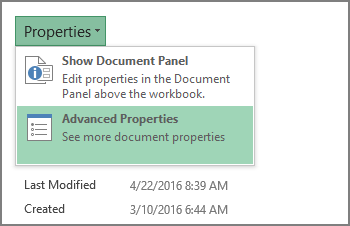
- Click the Custom tab.
- In the Name box, type the name of the SharePoint column—for example, Industry.
- In the Value box, type the name of the Excel cell—for example, Retail.
- Check the Link to content box, click Add, and then click OK.
Next, submit the script.