|
|
|
Back to |
Uploading characters in Japanese to SAP
You can use Transaction to upload characters from Excel to SAP. There are two ways to do this:
- Shift-JIS upload
- Direct upload
Important: Be sure to install the Japanese language in Office and on the SAP system.
Shift-JIS upload
In this method, the data has already been converted to Shift-JIS. Map the Shift-JIS data to the SAP field and run the Transaction script.
Direct upload from Excel to SAP
In this method, Transaction reads the Japanese characters, converts them to Shift-JIS, and then sends them to SAP, all in one step.
- Click the Editor button.
- Insert +MB1 anywhere before the +Tx command.
With this command, Transaction will check whether it needs to perform the appropriate conversion for each cell that it reads so that SAP can get the correct character sets. After you set this command, Transaction will look for the first row of the mapped column for special instructions.
- In the Excel data file, select the first row, right-click, and click Insert to add a row above the Header row.
- In each column that contains Japanese characters, type *DB932 in the new first row.
In this example, when Transaction reads columns B and C, it will convert the actual data to the Shift-JIS character set (code page 932). Transaction will not convert the data in column A, because it is not marked for conversion.
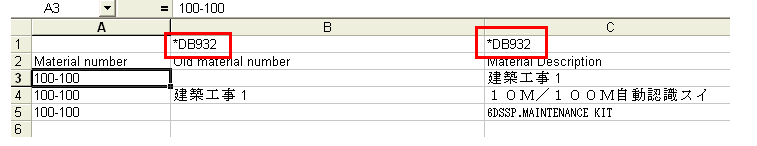
Notes:
About 398 characters might not get converted correctly to Shift-JIS. This is a well-known issue with conversion from Unicode to Shift-JIS, and this issue might exist in any alternate method that you use. For a complete list of these characters, and to learn more about this issue, refer to the Microsoft Knowledge Base article PRB: Conversion Problem Between Shift-JIS and Unicode (170559).
Every Excel value that is being uploaded will be checked for conversion and, if required, will be converted to Shift-JIS. This might slow down the upload process.
Other languages
In step 4 of the direct upload method, type the value that corresponds to the language that is in your data.
Language |
Value for Excel |
Simplified Chinese GBK |
*DB936 |
Traditional Chinese Big5 |
*DB950 |
Korean |
*DB949 |
|
Also in this section Running multiple or linked files Run options, troubleshooting errors, and Launch GUI |

 Home
Home Back
Back Forward
Forward Contents
Contents Index
Index Product Help
Product Help Support
Support Print
Print Feedback
Feedback Trademarks
Trademarks Back to top
Back to top


