|
|
|
Back to |
Converting from Winshuttle Connect to Central
After your IT team completes the installation of Central and sets up your user profile, you need to switch your activated license from Connect to Central.
To change the activation, delete the AppOptions.xml file for each module that you are using.
- Close all Winshuttle applications.
- Browse to the following location:
C:\Users\<user name>\AppData\Roaming\WinShuttle\<application>
- Delete the AppOptions.xml file.
- Start the application. When prompted to reactivate, click Enterprise for the licensing type.
- Enter the URL for your Central site.
If you have licenses for multiple modules, delete the AppOptions.xml file for each one—for example in the Transaction folder and in the Query folder.
Note: If the folders are hidden, you need to unhide them using the process below.
Show hidden files and folders
- Open Folder Options by clicking the Start button, clicking Control Panel, clicking Appearance and Personalization, and then clicking Folder Options.
- Click the View tab.
- Under Advanced settings, click Show hidden files and folders, and then click OK.
If you do not have the permissions required to unhide hidden folders on your computer, contact your IT department for assistance.
Script guidelines
Following these guidelines will make your Transaction script files easier to manage and use.
Capitalization conventions for script names
Although script files are not case-sensitive, you can use capitalization to create a consistent environment and facilitate readability for various Transaction and Query scripts.
Mixed-case file names, such as HumanResources, are popular because they make multiple-word file names easier to read. Consider the following figure and sample script name:
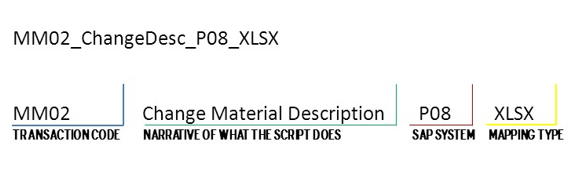
Keep URLs short
A shorter URL is easier to remember and type.
Remember that URLs are limited to 260 characters, so short URLs reduce the risk of overrunning that limit for content nested in a list or library.
Avoid spaces
Spaces in URLs are escaped by browsers and become %20:
http://intranet.contoso.com/ Shared%20Documents.
The escaped space is difficult to read and can be problematic in certain scenarios.
SharePoint parameters
Consider the following parameters for file names in SharePoint:
- Invalid characters: “ # % & * : < > ? \ / { | } ~
- 128-character maximum length
- The period character cannot be used at the start or end of a file name
- The period character cannot be used consecutively in the middle of a file name
Advanced Run options
When you create a script and publish it, you can set advanced run options that will be saved with the script and will stay in effect as it moves to production.
The recommended advance run options settings are:
- Append Timestamp to SAP log Messages
- Skip Field indicator: \
- Backup SAP Data
- Run not posted
However, additional settings can be added by the script creator or reviewer, as they see fit, provided they maintain the recommended settings.
Script interaction
Open the scripts directly from the Transaction or Query client or from the Microsoft Excel Add-in. Because of SharePoint and Internet Explorer security settings, not all files can be opened directly from the Winshuttle Central (SharePoint) site. Work with your SharePoint administrator or IT staff to determine these limitations.
Publish scripts
When Transaction scripts are initially developed, you can run them only in test mode, against nonproduction SAP systems. To promote the file for use in the production environment, you need to submit it for approval. For more information, see the following:
|
Also in this section Error management and trace files |

 Home
Home Back
Back Forward
Forward Contents
Contents Index
Index Product Help
Product Help Support
Support Print
Print Feedback
Feedback Trademarks
Trademarks Back to top
Back to top


