|
|
|
Back to |
Header log details
The log column of each output file includes a header. You can specify the information you want to include in it.
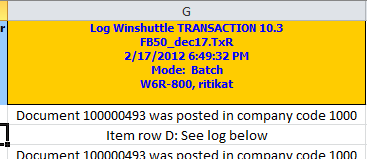
A log header in an Excel file.
To specify header log details
- On the Tools tab, click Options.
- Click Header Log Details.
- Select the information that you want included in the log:
- TRANSACTION script file name
- Date and time of run
- Recording mode of the script
- SAP server and user name
- Start row and end row
- Number of errors
- Click OK.
|
Also in this section Error management and trace files GUI scripting and Windows scripting |

 Home
Home Back
Back Forward
Forward Contents
Contents Index
Index Product Help
Product Help Support
Support Print
Print Feedback
Feedback Trademarks
Trademarks Back to top
Back to top


