|
|
|
Back to |
Uploading long text
To upload long text
- For batch mode recordings, break your test into several lines. Each line should not exceed 72 characters in length. Use a separate column for each line of long text to be included in the Excel worksheet. If you place all the long text in one column, the error "Text longer than field" appears.
-or-
- For non-batch mode recordings, you can directly upload the Excel cell values without breaking the text. Note the following:
- You can only upload long text.
- Long text fields cannot be used with If conditions or Do...While loops.
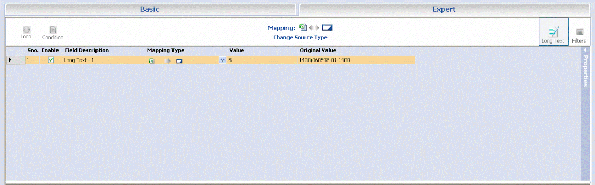
|
Also in this section Running multiple or linked files Run options, troubleshooting errors, and Launch GUI Publishing macros in an Excel workbook |

 Home
Home Back
Back Forward
Forward Contents
Contents Index
Index Product Help
Product Help Support
Support Print
Print Feedback
Feedback Trademarks
Trademarks Back to top
Back to top


