Authorize Using a Token
In order to use the EnterWorks APIs, you must first obtain an authorization token using the method below or by creating a token using JavaScript.
To generate an authorization token from the Swagger page:
-
On the Swagger page, click to expand Authorization Token. The arrow to the left of the Authorization Token text may not be displayed, but you can still click on the text to expand.
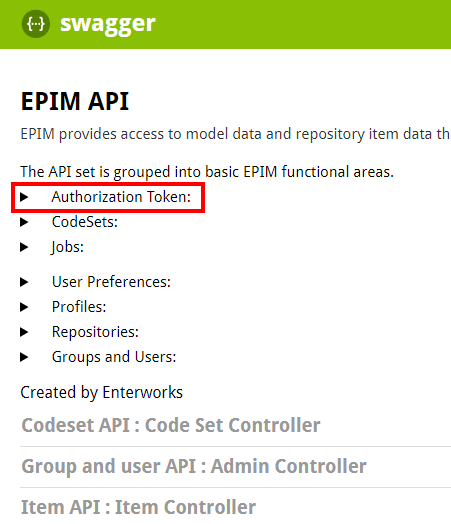
-
Click the getToken link.
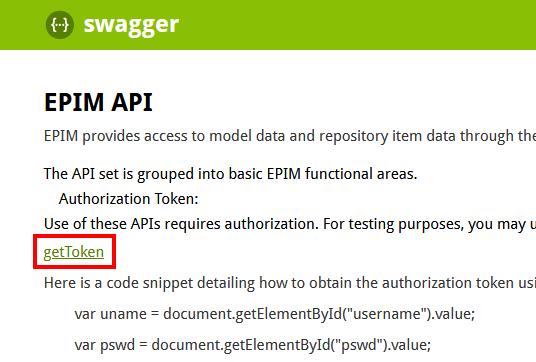
-
On the Call Login Service screen, enter your login credentials.
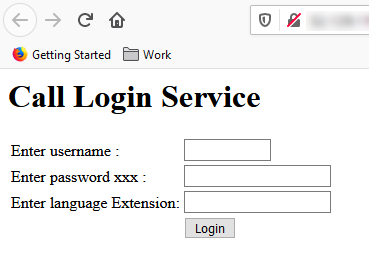
- Click the Login button. A token is generated and displayed at the bottom of the screen.
- Select and copy the entire token.
- Go back to the Swagger tab and expand the endpoint you want to test.
- Paste the token in the Authorization field. In the example method below, the
value in the Authorization field will be
Bearer[<paste-your-token-here>].Note: You will need to paste your token in the Authorization field every time you test a call.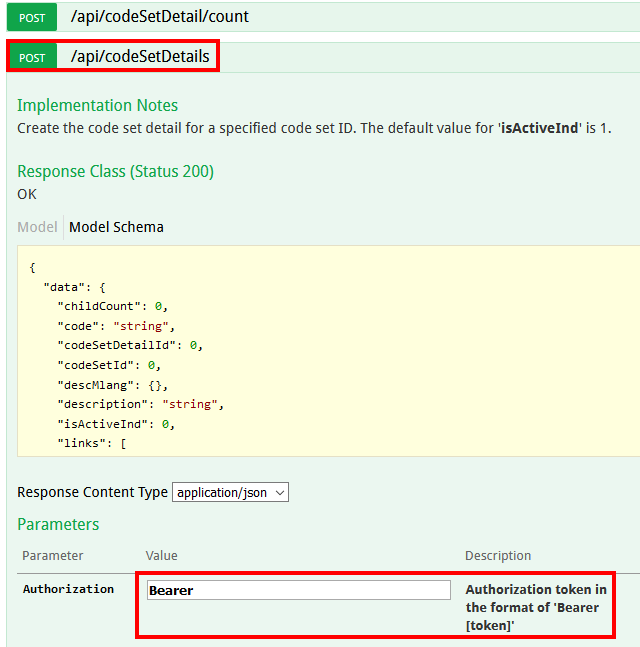
- Enter any additional parameters and click the Try it out! button at the bottom of the method to send your request.
