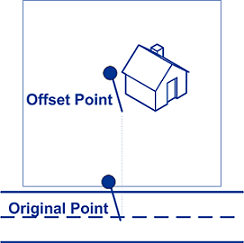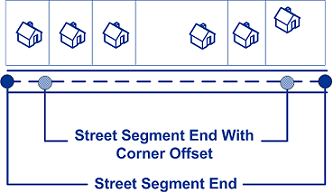Reverse Geocoding Options
The Reverse Geocoding category provides options that let you set searching and matching criteria. The following sections cover the reverse geocoding global defaults options, which are available for all countries, and the country-specific reverse geocoding options, which apply to a subset of countries.
Global Defaults
If you modify a global defaults option, then that selection is applied to all countries and cannot be changed on a per-country basis.
| Option Name | Country Support | Description |
|---|---|---|
| Search Distance | All | Sets the distance of the radius in which to search for a match to the input coordinates. This value can be specified in either feet or meters. Default = 150 meters. Maximum value = 5280 feet (1 mile) or 1609 meters. |
| Street Offset | All | Specifies the offset distance from the street segments to use in
street-level geocoding. The offset distance is used in street-level
geocoding to prevent the geocode from being in the middle of a
street. It compensates for the fact that street-level geocoding
returns a latitude and longitude point in the center of the street
where the address is located. Since the building represented by an
address is not on the street itself, you do not want the geocode for
an address to be a point on the street. Instead, you want the
geocode to represent the location of the building which sits next to
the street. For example, an offset of 50 feet means that the geocode will represent a point 50 feet back from the center of the street. The distance is calculated perpendicular to the portion of the street segment for the address. Offset is also used to prevent addresses across the street from each other from being given the same point. Default value = 7 meters. The following diagram shows an offset point in relation to the original point.
You can select either Feet or Meters for your unit of measurement. |
| Corner Offset | All | Specifies the distance to offset the street end points in
street-level matching. This value is used to prevent addresses at
street corners from being given the same geocode as the
intersection. Defines the offset position of the geocoded point with
respect to the corner. Default value = 7 meters. The following diagram compares the end points of a street to offset end points.
You can select either Feet or Meters for your unit of measurement. |
| Coordinate System | All | Specifies the coordinate system that you want to convert the geometry to. The format must be the European Petroleum Survey Group (EPSG) code or the SRID code. Default = epsg:4326. |
County-Specific Reverse Geocoding Options
| Option Name | Country Support | Description |
|---|---|---|
| Find Options | USA | These options set the constraints to use when matching.
|
| Keep Multiple Matches | USA | Sets the maximum number of match candidates
to be returned.
|