Adding POST Support to a REST Web Service
Some Spectrum OnDemand modules come with standard web services, such as the ValidateAddress web service that comes with the Spectrum Universal Address. These web services support GET only. You can add POST support to these standard web services by creating a user-defined service in Spectrum Enterprise Designer and placing the standard service in it as a stage. Since you can expose user-defined services with POST support, you are in effect creating a web service that exposes the standard service with POST support.
- Open Spectrum Enterprise Designer.
- Go to .
- Drag an Input and Output stage onto the canvas.
-
Drag the service onto the canvas and connect the Input
and Output stages to it.
For example, if you want to expose ValidateAddress with POST support, your dataflow would look like this:
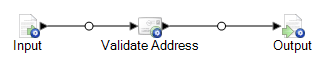
- Configure each stage.
- Go to .
- Check Expose as REST web service.
- Click Add, select POST, and select the input and output format.
-
Click OK, then click OK
again.
Note:For detailed instructions on configuring web service options, see Exposing a Service as a Web Service.
- Save and expose the service.
You have created a user-defined web service that exposes a standard service as a REST web service that supports POST.
