Starting and Stopping the Server
You may need to stop and start the Spectrum Technology Platform server to perform maintenance such as installing a lookup table or applying a product update.
-
On Windows, Spectrum Technology Platform is set to start automatically when
Windows starts up. To ensure that Spectrum Technology Platform has started,
right click on the Spectrum Technology Platform icon in the Windows system
task. If the icon is green then the server has started.
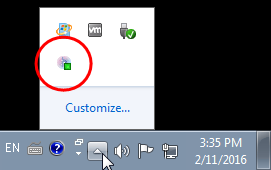 To stop Spectrum Technology Platform, right-click the
icon and select Stop Spectrum.
To stop Spectrum Technology Platform, right-click the
icon and select Stop Spectrum.
-
To start the server on Linux:
-
To stop Spectrum Technology Platform on Linux, type this command:
./server.stop
Note: Java uses /var/tmp as its temporary directory by default. If
there is not enough space in this directory, the Spectrum Technology Platform
server may not start.
