Spectrum Technology Platform Architecture
Spectrum Technology Platform from Precisely consists of a server that runs a number of applications. These applications provide various functions, such as address validation, geocoding, and advanced parsing, among others. This diagram illustrates the Spectrum Technology Platform architecture.
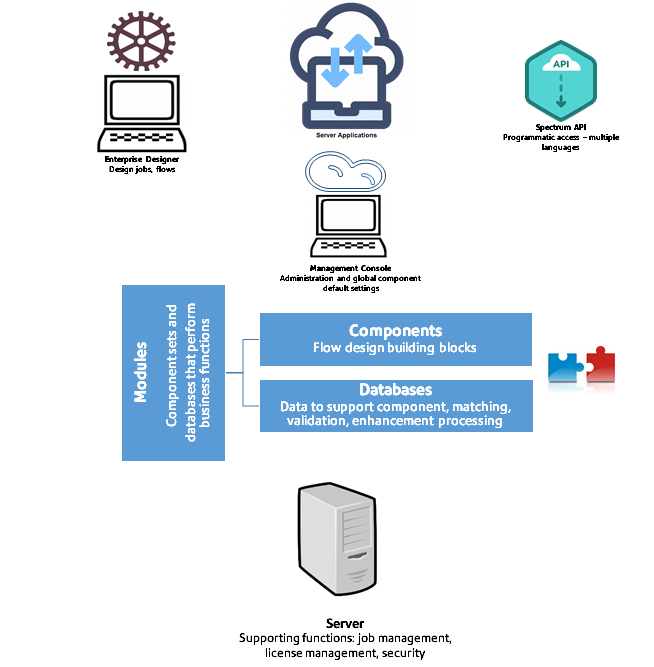
Server
The foundation of the Spectrum Technology Platform is the server. The server handles data processing, synchronizes repository data, and manages communication. It provides job management and security features.
Products
Products are sets of features that perform a specific function. For example, Spectrum Universal Addressing standardizes addresses to conform to postal standards. Spectrum Enterprise Tax determines the tax jurisdictions that apply to a given address. Context Graph provides graph models and data visualization. Products are grouped together to solve common business problems and licensed together in bundles.
Components
Products are comprised of components which provide applications and perform specific functions in a flow or as a service. For example, the Geocode US Address component in Spectrum Enterprise Geocoding takes an address and returns the latitude and longitude coordinates for that address; Get City State Province in Spectrum Universal Addressing takes a postal code and returns the city and state or province where that postal code is located.
The components that you have available on your system depend on which Spectrum Technology Platform bundle you have licensed.
Databases
Some products depend on databases containing reference data. For example, Spectrum Universal Addressing needs to have access to U.S. Postal Service data in order to verify and standardize addresses in the U.S. Databases are installed separately and some are updated on a regular basis to provide you with the latest data. Context Graph, on the other hand, stores graph models in an external Neo4j graph database server.
In addition to required databases, have optional databases. Optional databases provide data needed for certain features that can enhance your Spectrum Technology Platform process.
Spectrum Management Console
Spectrum Management Console is a tool for administering Spectrum Technology Platform. You can use Spectrum Management Console to:
- Define the connections between Spectrum Technology Platform and your data
- Specify the default settings for services and flows
- Manage user accounts, including permissions and passwords
- View logs
- View licenses including license expiration information
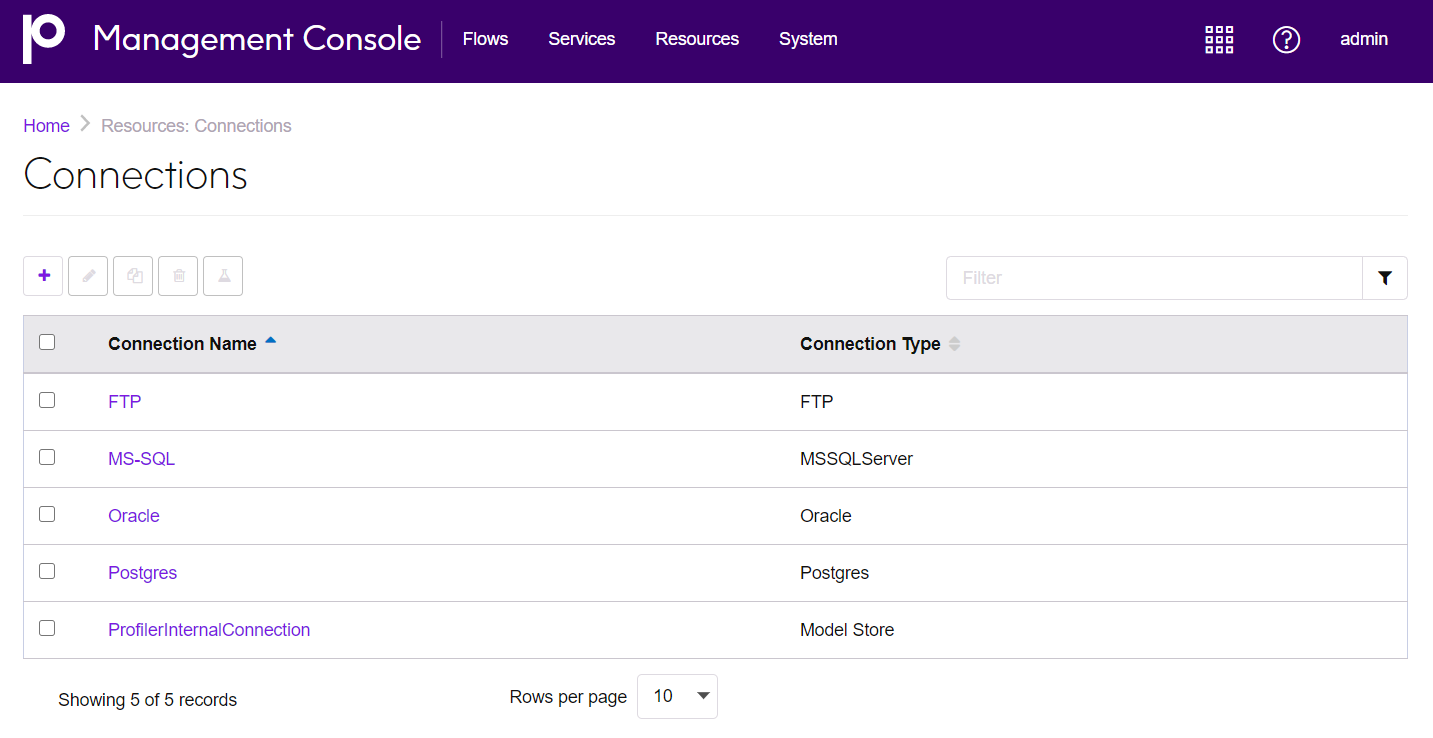
Spectrum Enterprise Designer
Spectrum Enterprise Designer is a tool for creating Spectrum Technology Platform jobs, services, subflows, and process flows. It provides a familiar drag-and-drop interface to allow you to graphically create complex flows.
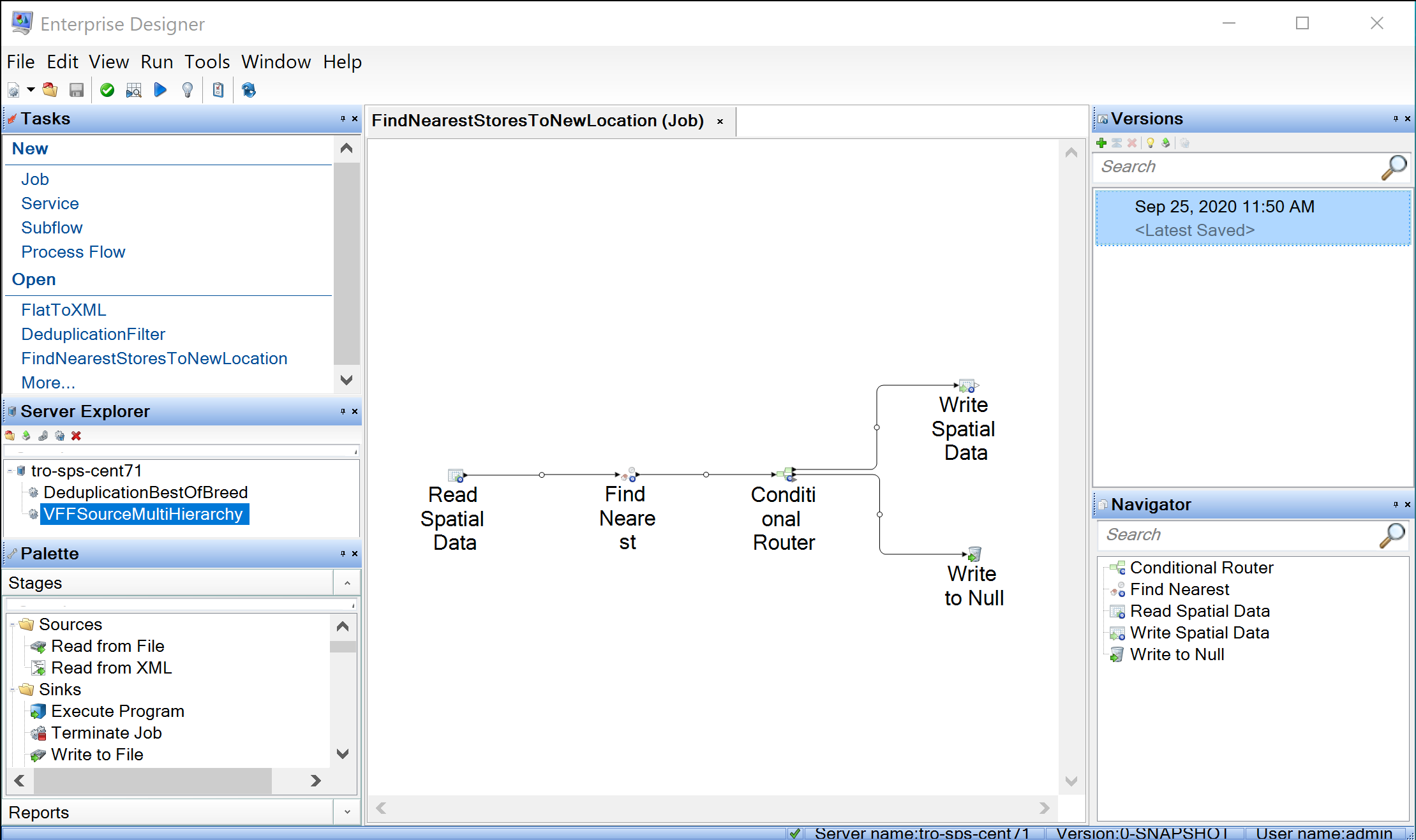
Discovery
Spectrum Discovery gives you the control you need to deliver accurate and timely data-driven insights to your business. Use Spectrum Discovery to develop data models, view the flow of data from source to business application, and assess the quality of your data through profiling. With this insight, you can identify the data resources to use to answer particular business questions, adapt and optimize processes to improve the usefulness and consistency of data across your business, and troubleshoot data issues.
Web Services and API
You can integrate Spectrum Technology Platform capabilities into your applications using web services and programming APIs. These interfaces provide simple integration, streamline record processing, and support backward compatibility of future versions.
The Spectrum Technology Platform API is available for these languages:
- C
- C++
- COM
- Java
- .NET
Web services are available via SOAP and REST.
Spectrum Administration Utility - Command Line Interface (CLI)
The Spectrum Administration Utility provides command line access to administrative functions. You can run commands interactively or in scripts. Some administrative functions are not available in the Spectrum Administration Utility. For these functions, you can use Spectrum Management Console as well as component applications.
