Options
The following tables list the options for the Open Parser stage.
Rules Tab
|
Option |
Description |
|---|---|
|
Use culture-specific domain grammar |
Specifies to use a language and domain specific parsing grammar which has already been defined in the Open Parser Domain Editor tool in Enterprise Designer. For more information about defining domains, see Defining a Culture-Specific Parsing Grammar. If you choose this option you will also see these options:
|
|
Define domain-independent grammar |
Choose this option if you want to define a parsing grammar that should be applied
without consideration of the language or domain of the input data. If you choose this
option, the grammar editor will appear and you can define the parsing grammar
directly in the Open Parser stage rather than using the Open Parser Domain Editor
tool in Enterprise Designer.
Note: You can also define domain-independent grammar
at runtime. For more information, see Defining Domain-Independent Parsing Grammars at Runtime. |
Preview Tab
Creating a working parsing grammar is an iterative process. Preview is useful in testing out variations on your input to make sure that the parsing grammar produces the expected results.
Type test values in the input field and then click Preview.
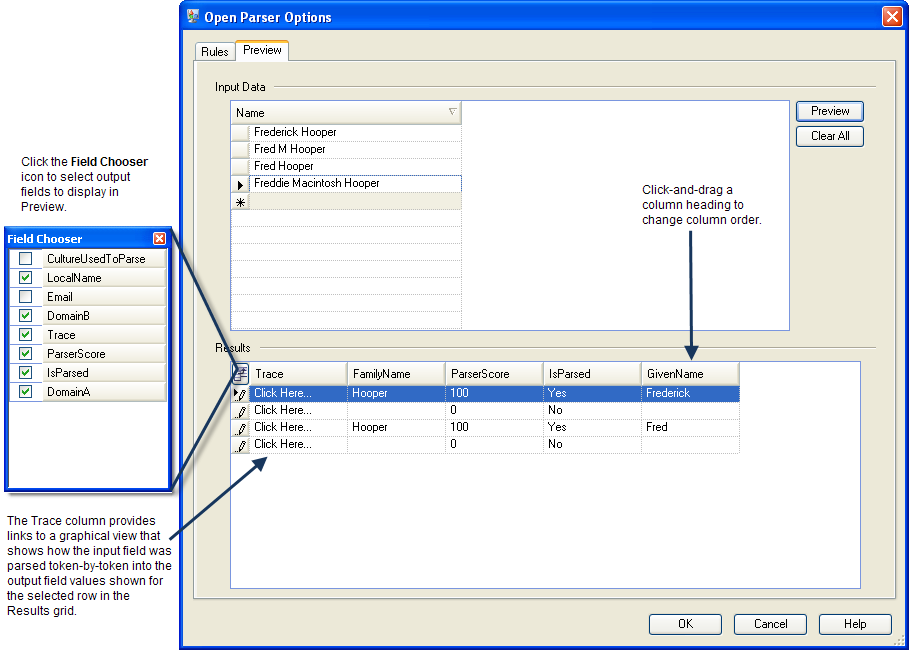
The parsed output fields display in the Results grid. For information about the output fields, see Output. For information about trace, see Tracing Final Parsing Results. If your results are not what you expected, click the Rules tab and continue editing the parsing grammar and testing input data until it produces the expected results.
