Release notes for previous versions
Version 3.9.1
- Support for TLS 1.1 or higher
- Studio for Salesforce no longer requires the verification code every time that you log in using Web Login
Version 3.9
Released December 14, 2015
New features and improvements
- Visual feedback when Studio is opening or creating a new script or refreshing the object in the Mapper
- Favorite objects on the Create screen
- Master-Detail sheet names include the object name and M or D
- ID values are now hyperlinked to Salesforce.com
- Can create or update detail object records without linking to master objects during Update and Upsert
- The Log column is not automatically mapped, but mapping it before or after the data fields can be specified in the Options box
- End row is by default 0, which means run all rows on the sheet
- Can select multiple rows in Excel and copy the selected List of Values value to them
- Can publish a script as a web service (.wsdl file) that can be used to create forms in Winshuttle Composer
- Can save the data file as a .csv file
- Attachment fields are added automatically for Salesforce objects that support attachments; the fields are not available for objects that do not support attachments
- Help text is available for fields
Bugs fixed
When logging out and then logging in to a different organization, the list of objects is not refreshed.
Version 3.8
Released August 31, 2015
- Support for cell-based mapping
- Email notification settings
- File attachment during a run
- Descriptions for bulk jobs
- Option to exclude parent object fields in a query
- Support for multiple reference objects in Lookup
- Bulk Job manager in the Excel add-in
Known issues
- The Bulk API feature is not supported for the following Run commands: Run Error Rows Only, Run Validated Rows, Run Unprocessed Rows Only.
- The Attach Files command might return an error.
Version 3.7
Released June 4, 2015
- Support for Salesforce Bulk Upload API for uploading large amounts of data, with Bulk Request Manager
- Web login, which does not require a security token
- Custom Objects tab for easier object selection
- Custom Fields section in the Mapper
- Ability to add columns to the Object Mapping Grid—for example, if Studio for Salesforce requires metadata fields that are not normally visible in the Salesforce UI
- Mandatory fields information for object whose screen layout is not exposed
- Lookup support for selecting multiple values
- Master Detail relationship information is available from the Run tab
Version 3.6
- Support for Studio Runner
- Excel Add-in for running scripts
- Commands for opening scripts, adding conditions, and lookup added to the ribbon
- New command that combines Validate and Run; this is now the default
- Command-line execution
- Ability to schedule script runs
- Support for using macros to run scripts
- Partial Data download feature for queries
- Support for offline validation of data by using Salesforce validation rules
- Instant Query support in the Excel Add-in
- Support for Office 2007/2010/2013
- Support for Master-Detail query with conditions on parent object
- Ability to edit auto logon credentials
- Ability to export run logs to Excel
- Info screen with information about the script
- The Studio for Salesforce transaction files (.stx) now open automatically in Studio for Salesforce
Limitation
Bulk API based runs are not supported in Master-detail and Query scripts.
Known issues
- Closing Studio for Salesforce also closes other Excel files.
- The Refresh button must be clicked to show or update the job and job status in the Bulk Request Manager.
Version 3.4.2
- Usability Improvement: List of recent scripts on the Open screen
- Ability to upload up to 200 records in one Salesforce API call
- Usability Improvement: Support for Instant Query on an object in a Master-Detail script
- Usability Improvement: Removed Criteria Column from Mapper and made all fields available for query conditions
Version 3.4.1
- Data can be uploaded using External IDs with Upsert operation-based scripts
- Instant Query added to Upsert operation-based scripts
Version 3.4
- Support for Salesforce Objects that have multiple UI layouts
- Instant Query added to Update operation-based scripts
- Runner users can now change query criteria values before a run
- Run Logs viewer
Version 3.3
- Excel Add-in for running Studio scripts
- Dynamic lookup available for reference and ID fields
 Home
Home Product Help
Product Help Support
Support Print
Print Feedback
Feedback
 Back to top
Back to top Trademarks
Trademarks