Studio for Salesforce v4.0 release notes
Released July 29, 2016
New features and improvements
- Support for TLS 1.1 or higher.
- When you open a script that was created with version 3.9 or earlier, Studio for Salesforce returns a warning that the script will now be saved in version 4.0 format.
Opening a version 4.0 script in version 3.9 has not been tested.
- To use the Excel Add-in to run a script that was created with version 3.9 or earlier, first open the script in the Studio for Salesforce client.
- Script developers can now bind a script to a specific organization.
- You can now search for detail objects after you specify the master object in a Master-Detail script.
- You can provide default values in the Mapper. That value will be uploaded if the Excel cell is empty when the script is run.
- The Instant Query command now opens the criteria box for setting the criteria and then runs the query.
- Field types are color-coded for greater visibility (for example, upload fields are blue, download fields are pale green).
- Script developers can define fields as mandatory, in addition to the fields that Salesforce defines as mandatory.
- When creating an Update or Upsert script, you can include fields in the condition even though they cannot be updated. For example, you can include CreatedDate in the condition.
- Default mapping directions are automatically provided in the Mapper (Upload for Create, Update, and Upsert; Download for Query and for reference fields).
- When running a Create script, only records with a blank ID field will be posted to Salesforce.
- In a Foundation environment, you can run a forms-based instant query without entering values for all of the criteria fields. This means that you can use a more complex script to run a simpler instant query.
- In a Foundation environment, you can now use a form to post up to 200 records in a single Salesforce API call.
- The Run Selected Rows command allows you to run only the rows that you have selected in either the desktop application or the Excel Add-in.
- Overwrite and Append options when downloading data in a query or Instant Query for Update or Upsert. Overwrite is the default setting.
- Publish button is no longer visible for Query scripts.
- In the Scheduler, you can set values for parameters such as Data File, Start Row, End Row, and Sheet Name, so that you do not need to change the values in your script.
- In the Scheduler, you can specify the run type (Data Validation, Run on Errors, Run Specified Rows, Run Not Posted). Run Specified Rows is the default setting.
- Schedule Tasks list provides additional details.
- Log Viewer now provides more specific run and error details.
- Session data now persists so that you do not have to log in again until you clear the session data.
Bugs fixed
- Run performance for desktop application and Excel Add-in has been improved.
- Lookup no longer fails when the criteria field is a custom field.
- When two fields are mapped to the same column, both fields are displayed in the header after you click Write Headers.
Known limitations
- Issue with Master-Detail or Single object scripts that is created with v4.0. Calculated or derived fields are treated as input fields, but these are not upload fields for Salesforce.com. (This has been fixed in v4.0.1.)
- Scripts that were created in v3.9 need to be recreated in v4.0. if they return the following error in the Run log:
Err: Index was out of range. Must be non-negative and less than the size of the collection. Parameter name: index
- Run on Selected Rows is not available for Master-Detail scripts.
- Winshuttle forms are not available. Excel cell-based forms remain available.
 Home
Home Product Help
Product Help Support
Support Print
Print Feedback
Feedback
 Back to top
Back to top Trademarks
Trademarks