Studio for Salesforce v4.0.2 release notes
Released December 19, 2016
New features and improvements
- Support for Instant Query on all objects in a Master-Detail script.
- Operators in Condition Builder are now filtered to match the data type.
- Condition Builder has been improved, including:
- Access to all objects in the script for Master-Detail scripts
- Scoping of results to master records that have detail records, master records that do not have detail records, or all master records
- Search for fields
- Ability to see all fields regardless of section
- Full query text displayed for all objects
- Readable condition text
- The Matching Column for Master-Detail scripts has been renamed the Identifier column.
- Support added for the Skip Field indicator, including in bulk update or upsert jobs.
- Can clear the value of a field in Salesforce by updating or upserting a blank field.
- Default application options can now be restored.
- Dates in upload and download script now follow the Regional date-time format that is set in Windows.
- ID columns in Query and Instant Query results are now hyperlinked to the records in Salesforce. The ID columns are also hyperlinked in bulk job logs.
- You can now use both 15-digit and 18-digit Salesforce IDs.
- In the Scheduler for Query single-object scripts, you can specify new or unique sheet names and set the write record options.
- Single installer installs the correct version, 32-bit or 64-bit, based on the version of Microsoft Office.
Bugs fixed
- Scripts that were created in v3.9 no longer need to be recreated; the scripts will run in v4.0.2, and you also have the option of saving them as v4.0.2 scripts.
- Data is no longer cleared from the Details sheet of a Master-Detail script when all the records return validation errors.
 Home
Home Product Help
Product Help Support
Support Print
Print Feedback
Feedback
 Back to top
Back to top Trademarks
Trademarks