Create a script to query SAP
Creating a Query script is a four-step process.
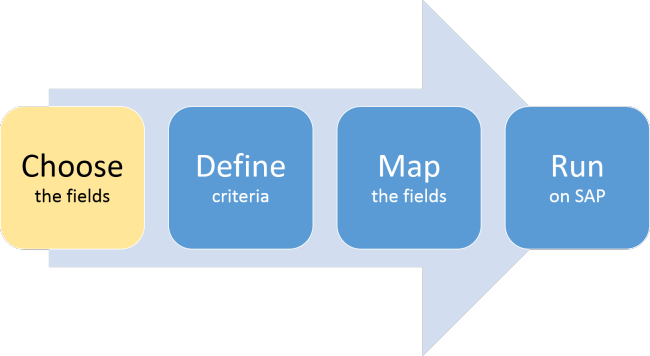
- Choose fields by using tables, InfoSets, or logical databases. Or, if you are more familiar with transactions in SAP, you can create a query from a transaction recording.
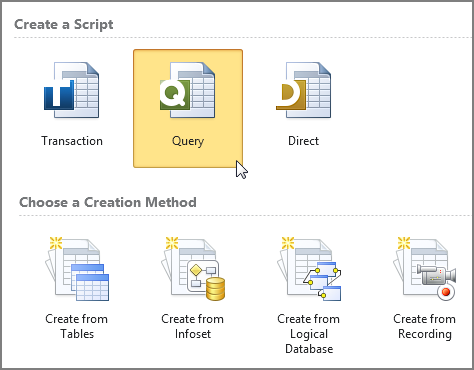
- Specify criteria.
- Map the script's fields to a data file.
- Run the script to download the data from SAP.
These topics walk you step-by-step through the basic end-to-end process of building and running a query.
For information on more advanced features, see the best practices or click the links at the end of a topic.
Important:
Winshuttle Function Module is required for multiple-table queries on systems that are running Winshuttle SAP Integration Server v11.x.