|
|
|
Back to |
Working with CENTRAL
Synchronize logs to CENTRAL
If you previously used a stand-alone version of TRANSACTION and now work with CENTRAL, you can send existing logs to your CENTRAL site so that user data for reporting is available in CENTRAL.
To synchronize logs
- On the Log Viewer page, click Sync to CENTRAL.
- Existing logs are sent to the CENTRAL site. If for some reason, some of the logs are not synchronized, you are notified and can re-synchronize the logs.
- When all the logs are successfully synchronized, the Sync to CENTRAL button will no longer be available.
Changing a server for the TRANSACTION client
- Start the TRANSACTION client.
- Click Change.
- Type in the URL or site name. Click OK.
Signing in with a different user name
At any time, whether you are starting a session or are in the middle of a session, you can sign in as a different user. With the change user feature, you can use the same credential to sign in to different domains.
To sign in as a different user
- On the Most Recent Files and Favorites page, click the Welcome arrow
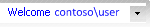 , and then click Sign in as a different user. The CENTRAL login dialog box appears.
, and then click Sign in as a different user. The CENTRAL login dialog box appears. - Click User credentials.
- Type the user name and password. Click OK.
Viewing the user profile
You can view your user profile at any time to see what roles and server policies apply to you.
To see a user profile in the TRANSACTION client
- On the Tools tab, click CENTRAL User Profile
 .
.
To see a user profile from within Excel
- Click User Profile
 .
.
Concurrent logons
Users can log on to two computers at the same time. When a user logs on to a computer, the user is notified that only two logons are allowed and the third session is disconnected.
|
Also in this section Submitting a file for approval Approving, rejecting, and reassigning .TXR files Approving, rejecting, and reassigning data files |

 Home
Home Back
Back Forward
Forward Contents
Contents Index
Index Product Help
Product Help Support
Support Print
Print Feedback
Feedback Trademarks
Trademarks Back to top
Back to top


