Change, insert or delete items in the Query custom security table
Enter the transaction code /n/WINSHTLQ/ADMPANEL.
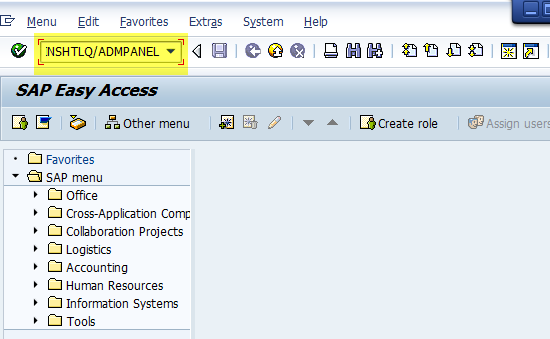
Click the Query Security tab.
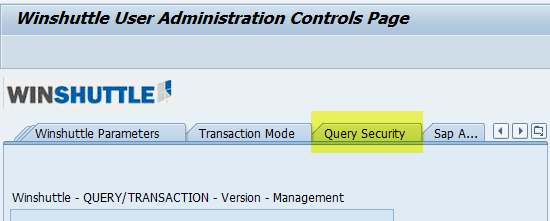
The screen will show the Table /WINSHTLQ/QRSAOB values.
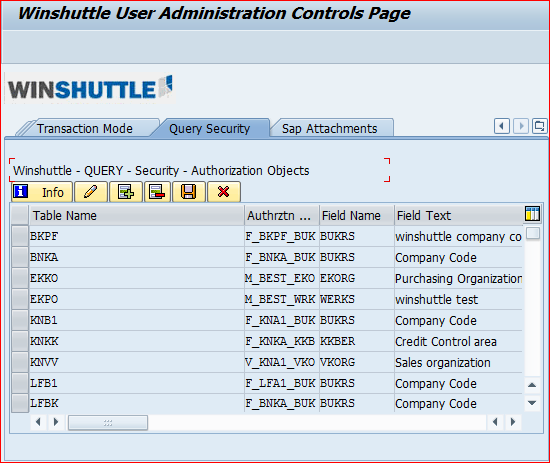
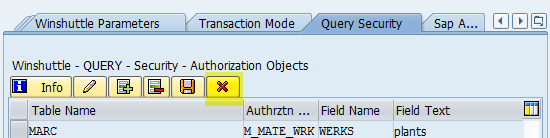
The following steps show you how to insert, delete, and change values.
Change values
Note that key values (Table name, Authorization object, and Field name) cannot be modified. To change any of these, delete the record, and then add it with the values that you want.
To modify the table field text values, click Change.
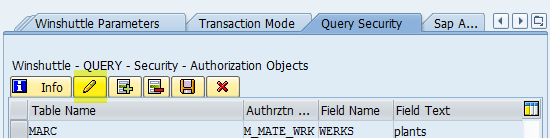
Make the changes that you want in the Field Text column, and then click Save.
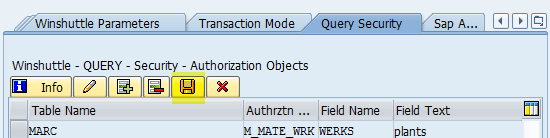
The Data Saved message at the bottom of the window shows that the save was successful.

Insert Row (Addition)
To add a new row in the Table /WINSHTLQ/QRSAOB, select the record or position, and then click Insert Row.
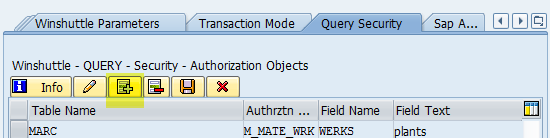
Enter the values for the fields.
Click Save.
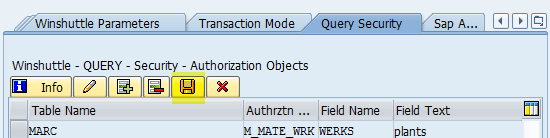
The Data Saved message at the bottom of the window shows that the save was successful.

Delete Row (Deleting an existing record)
Select a record/row to be deleted from the Table /WINSHTLQ/QRSAOB.
Click Delete Row.
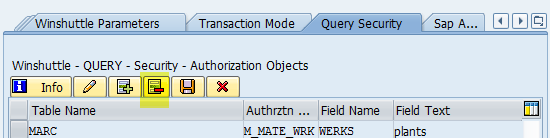
Click Save to complete the deletion of the selected record.
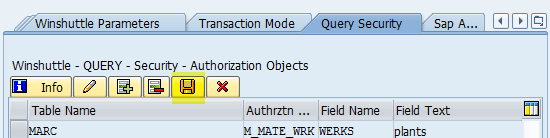
The Data Saved message at the bottom of the window shows that the save was successful.

