Joining Tables
When two objects referenced with a foreign key relationship are added to the query, they become joined automatically with INNER JOIN. For those servers that do not support the JOIN clause, the query builder adds a condition to the WHERE part of the query.
To join two objects manually, select the field by which you want to link the object with another and drag it to the corresponding field of the other object. After you finish dragging, a line connecting the linked fields will appear. Key cardinality symbols are placed at the ends of link when a corresponding relationship exists in the database.
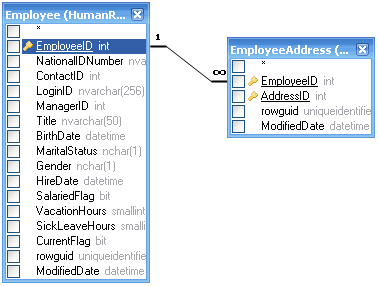
To remove a link between objects, double-click the link line and select Remove.
To change the join type, double click the link line.
