Map query fields to Excel
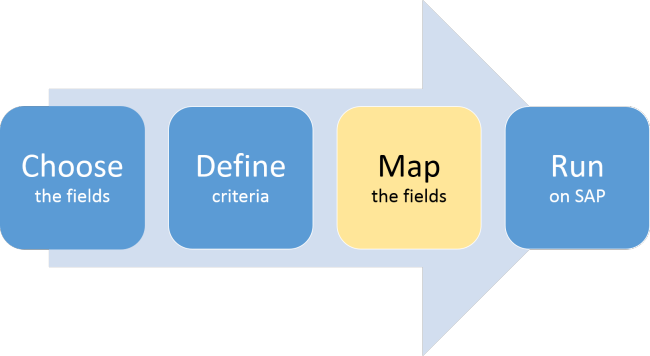
- Click the Mapper tab, or click the Map tab on the ribbon.
- Do one of the following:
- Select a field row in the Mapper and drag it to a column in the Data Set panel. Repeat for each row in the Mapper.
- On the ribbon, click Auto Map. The location of the Log column will depend on the Studio v11 Excel settings.
The next step is to run the query.