Create the script for a GL document with multiple currencies
To use the /WINSHTLQ/POST_ACDOC_MULT_CURR RFM to post documents that contain multiple currencies, Winshuttle Function Module 11.3.0 must be installed on the SAP system and configured for the multiple-currency RFM.
- In Studio, click File, click New, click Direct, and click Create from BAPI.
- Log on to SAP, and click Create Script.
- In the Search/BAPI box, select RFM, and search for *WINSHTLQ*.
- Select the /WINSHTLQ/POST_ACDOC_MULT_CURR RFM, and click Create from Selected BAPI.
- In the workspace, select tables and fields that you want, including the currency type, currency key, and amount items for LOCAL, GROUP, and HARD in the ACCOUNTGL table.
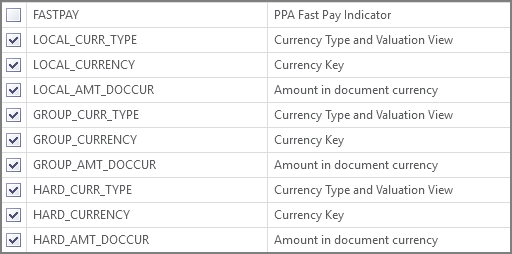
- Map the script, using column-based or cell-based mapping. Be sure to map the currency fields, the RETURN-MESSAGE field, and the ExportOthers-CHECK_POST field.
- On the Run tab, or in the Excel Add-in, enter the header data.
- Enter the data for each line item, including the currency type, currency key, and amount.
- Add the loop identifiers in the Loop ID columns.
- Test. run, or publish the script.