|
|
|
Back to |
Backing up data and files in Winshuttle
Backing up the recording
.BAK, or backup files, are created when you save a new recording. Changes made in the mapper are not saved to the .BAK file.
To restore original recording of SAP fields
- Click the Tools tab, and then click Restore SAP Recording
 .
. 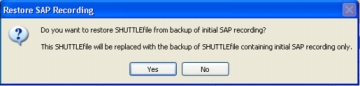
- Click Yes to restore the backup of the TRANSACTION script containing the initial SAP recording only. This selection is enabled only if the original backup is present in the same folder. (The original backup is created when the TRANSACTION script is initially created.)
You can also click No to return to the Mapper screen.
Backing up SAP data
Sometimes you may want to restore SAP data to a version previous to an update. To ensure that you have a backup copy of SAP, use the Backup SAP Data option. This option adds a new tab to your Excel workbook or Google spreadsheet ![]() that includes the data as it was in SAP before the upload.
that includes the data as it was in SAP before the upload.
To backup SAP data
Your script must be recorded in non-batch mode.
- On the Run pane under the Advanced Options slide-out, select Backup SAP Data.
- Click Test or Run as appropriate.
After the run, the tab appears in the Excel file. To restore data, specify the name of the tab in the Sheet name box of the Run pane, and run again.
Preserving log files before uninstalling TRANSACTION
If your log files are not saved to a server, such as in a shared folder or through Winshuttle CENTRAL, when you uninstall TRANSACTION from a computer, the log files are not saved.
|
Also in this section Production Server Warning (Prod. Svr. Warning) |

 Home
Home Back
Back Forward
Forward Contents
Contents Index
Index Product Help
Product Help Support
Support Print
Print Feedback
Feedback Trademarks
Trademarks Back to top
Back to top


