|
|
|
Back to |
Limiting input fields
To help limit errors during data input, you can restrict values available for certain fields in the Excel data file. These values are statically stored with the TRANSACTION script and do not change when other values are changed in the Excel or Text file during Run.
- In the SAP recording pane, select the field you on which you want to restrict values.
- Click the Properties slide-in. Select Validate by list.
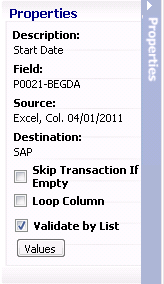
- Click the values button to create the validation list. Create your value list by using one of the following methods:
- Import values from an Excel file
- Import values from a CSV Text file
- Type in the values manually
When you validate or run this script, the selected field values are validated against the list. If there are any errors, the corresponding row or record will not reach SAP for posting or for validation and a warning message is sent.
List of values supports wildcard characters. For example, if you use 1* in the values list to denote all values that start with 1 as valid values for the field.
In addition, this list will be available for input instead of the SAP values list when you use the look up function from in the RUNNER add-in for Excel.
|
Also in this section Setting conditions: IF statements Compensating for missing SAP screens and fields |

 Home
Home Back
Back Forward
Forward Contents
Contents Index
Index Product Help
Product Help Support
Support Print
Print Feedback
Feedback Trademarks
Trademarks Back to top
Back to top


