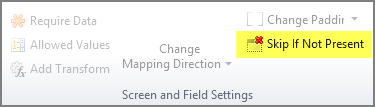Skip screens that are not in the SAP system
Sometimes a script includes a screen that appeared during the recording but does not appear in the system where the script will be run. To avoid an error, you can set the properties for the screen so that the transaction continues even when that SAP screen does not appear.