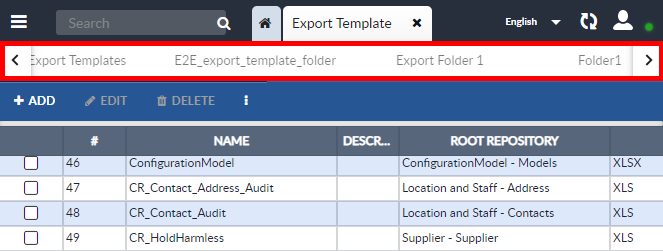View Existing Export Templates
To see a list of the existing export templates, open the Export Template tab.
- Open the Feature Sidebar, open the Administration folder, open the Templates folder, and select Export Template. The list of export templates will be displayed in an Export Template tab.
- Across the top of the Export Template tab is the Export
Template Folder bar. It lists the folders the export templates are
stored in. Use the arrows on either end of the Export Template
Folder bar to scroll through the list of folders.