Shortcuts Widget Administration
The Shortcuts widget can be used to set up quick links to certain functions so users can easily access them via the Dashboard instead of navigating to them via the Feature Sidebar.
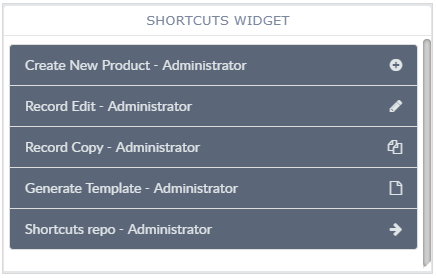
The Shortcuts repository is typically located in the Scheduled Activities folder. It contains a record for each selection (or Shortcuts link) in the Shortcuts widget. To manage the Shortcuts widget, open the Shortcuts repository and add, edit, and delete its records.
Add a Shortcuts Link
To add a shortcut link to the Shortcuts widget:
- Open the Shortcuts repository.
- Click the Add button in the Shortcuts Repository View’s Activity Bar.
- A new record will be created in the Shortcuts repository and it will be opened in the Detail Editor where you can customize the link accordingly.
Delete a Shortcuts Link
To delete a Shortcuts link from the Shortcuts widget:
- Open the Shortcuts repository.
- Select the record for the shortcut you wish to delete.
- Click the Delete button in the Shortcuts repository’s Activity Bar.
Edit a Shortcut Link
See Edit a Shortcut Link.
