Parsing English Names
This dataflow template demonstrates how to take personal name data (for example "John P. Smith"), parse it into first name, middle name, and last name parts, and add gender data.
Business Scenario
You work for an insurance company that wants to send out personalized quotes based on gender to prospective customers. Your input data include name data as full names and you want to parse the name data into First, Middle, and Last name fields. You also want to determine the gender of the individuals in your input data.
The following dataflow provides a solution to the business scenario:
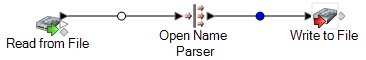
This dataflow template is available in Enterprise Designer. Go to and select Parse Personal Name.
This dataflow requires the following:
- The Universal Name
- The Open Parser base tables
- The Open Parser enhanced names tables
In this dataflow, data is read from a file and processed through the Open Name Parser stage. Open Name Parser is a part of Universal Naming. For each name, the dataflow does the following:
Read from File
This stage identifies the file name, location, and layout of the file that contains the names you want to parse. The file contains both male and female names.
Open Name Parser
Open Name Parser examines name fields and compares them to name data stored in the Spectrum Technology Platform name database files. Based on the comparison, it parses the name data into First, Middle, and Last name fields.
Write to File
The template contains one Write to File stage. In addition to the input fields, the output file contains the FirstName, MiddleName, LastName, EntityType, GenderCode, and GenderDeterminationSource fields.
