Creating templates for SMS relay
To view the Templates page, click Home > Operational Settings > Template Management and select the Template tab.
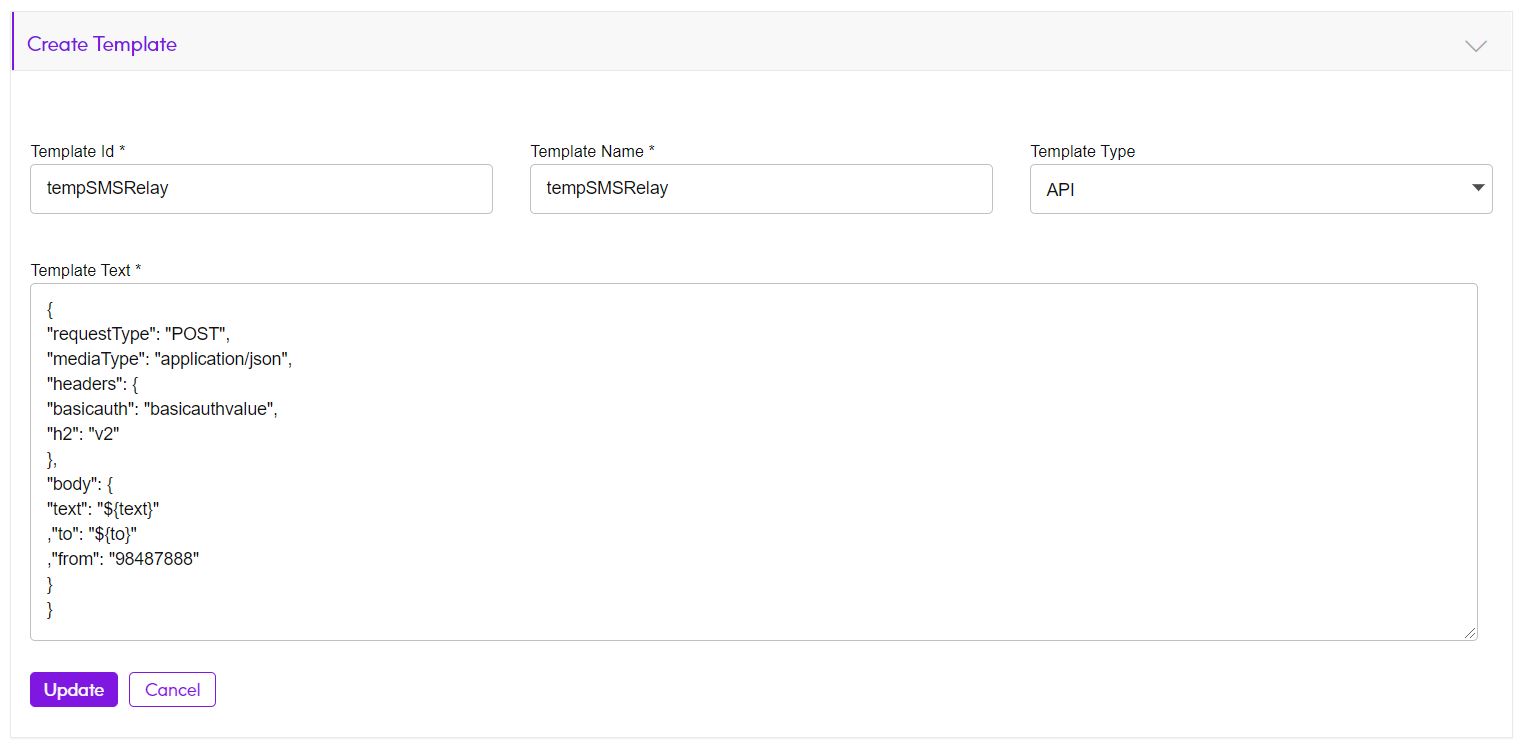
The vendor is selected by default. From the Templates page:
- To create a template, specify the Template Id, Name, Template Type, and Template Text and click Create. You should select option API in Template Type field. Template Text should have the JSON body (with headers if needed). There can be static and dynamic parts in the body. Further details can be found in the EngageOne Deliver Reference Guide. The newly created template will be listed in the Existing Templates.
- To view/update a template, click the Update icon. Modify the information and click Update.
